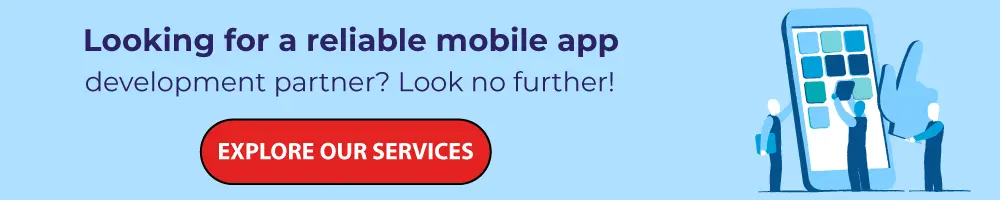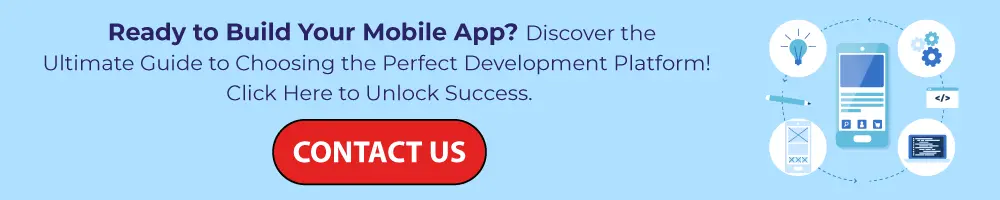How To Select The Impactful Platform For Mobile App Development Tools
Quick Summary: Choose the perfect mobile app development tools and platforms to make your mark. Discover how to pick impactful tools that align with your vision. Uncover a world of possibilities by assessing features, scalability, and ease of use. Elevate your app’s potential with the right platform that empowers innovation and resonates with your audience. Make the choice that transforms your ideas into a dynamic, user-friendly reality. Embrace success; select your platform wisely.
Introduction
In this era, one is unaware of the word mobile application. It has become a thing of the past. Today, the mobile app development industry concept is not just to build an app but to build it for each platform. And for this, you need to choose the best mobile app development tools and platforms. It helps you to provide the best App Development Services.
WORA, the recent app code, supports the concept of writing once, running anywhere. It allows a developer to write the code once for a single platform and then run it on varied platforms. It saves the effort and time of a developer, and he can reuse this code.
Further, this enables them to design applications that work wonderfully on varied platforms such as Windows, Android, iOS, etc. There are a lot of other best mobile app development tools and platforms you can choose from.
But how do you make this critical choice? The skill of selecting the most effective platform for developing your app is revealed in this article. Prepare to enter a world of possibilities where technology converges with your creativity and invention.
So that is where you need us as your App Development Partner. With our experts’ advice, we have written this blog for you.
Keep reading!
Select The Best Mobile App Development Tools

To select the best mobile app development tools, do consider these following points:
1. Platform Compatibility
Determine whether the tools support your target platforms (iOS, Android, or both). Some tools specialize in one platform, while others offer cross-platform development options.
2. Developer Expertise
Assess your team’s skills and experience. Choose tools that align with your developers’ proficiency in programming languages (e.g., Swift, Kotlin, React Native) and frameworks. Also check their proficiency to Develop A Cloud-Based App.
3. Development Speed
Look for tools that allow rapid development, providing features like pre-built components, drag-and-drop interfaces, and templates. The development process may be significantly sped up as a result.
4. User Interface Design
Consider tools offering intuitive interfaces for creating user interfaces and user experiences (UI and UX). Visual design tools and interactive prototyping can help create appealing and user-friendly apps.
5. Testing and Debugging
Effective testing and debugging tools are essential for finding and fixing problems while developing. Look for tools that offer simulation, debugging, and testing on real devices.
6. Integration Capabilities
Check whether the tools support integrations with third-party services and APIs. It is crucial for adding capabilities, including social network sharing, payment processing, and authentication.
7. Community Support
A vibrant community surrounding the tools can offer helpful information, guides, and fixes for frequent issues. This support may be pretty helpful When troubleshooting or learning new features.
8. Scalability
Consider the scalability of the tools for your app’s potential growth. Ensure the tools can handle increased user traffic and functionality without causing performance issues.
9. Cost
Evaluate the cost of the tools, including licensing fees, subscription plans, and potential hidden costs. Compare the pricing structure against your budget and the value the tools provide.
10. Documentation
Clear and comprehensive documentation helps developers understand and effectively use the tools. Good documentation can save time and reduce frustration when using new feature
11. Security
Security is crucial for mobile apps, mainly if they handle sensitive user data. Choose tools that prioritize security and offer authentication, encryption, and other security aspects.
12. Updates and Support
Regular updates and active customer support from the tool provider are essential for addressing bugs and security vulnerabilities and staying up-to-date with platform changes.
13. Offline Functionality
If your app requires offline functionality, ensure the tools support caching and data synchronization when the device is not connected to the internet.
Here Is The List Of Cross-Platform Mobile App Development Tools To Select The Best
There are many tools available to create a cross-platform app. But make sure you consider certain factors before opting for one.
- It would help if you analyzed the speed aspect,
- Check feature support,
- Framework risk and development cost.
Let’s Discuss The Mobile App Development Tools:
React Native
React can be used in the development of single-page applications and mobile applications. It aims primarily to provide speed, simplicity, and scalability. As a user interface library, React is often used in conjunction with other libraries, such as Redux.
PhoneGap
The team of Apache Cordova engineered PhoneGap. Additionally, it is the reason people also know it as Apache Cordova. It is an open-source framework with a debugger, compiler, and testing tools.
Further, it supports the best technologies: JavaScript, HTML5, and CSS3. Initially, PhoneGap was capable of handling mere simple mobile app development. But, with the inclusion of the best plugins like Push plugin, Image Capture plugin, etc., it gained its power.
Codename One
This cross-platform tool performs the best to build industry-based apps. You can expect fast mobile app development with this tool. The developer has the flexibility of writing code in Java and can verify and test the app with Codename One test automation tools and simulator devices.
Codename One supports the best IDEs like Eclipse, NetBeans, and IntelliJ IDEA. Its build server comes with an exciting feature for developers. They can create native Windows and native iOS apps without Windows PC and Mac machines. Primarily, it is preferred for iOS apps.
Appcelerator
Appcelerator allows deploying a single code of JavaScript for creating native applications. It offers the website content in the native app, ensuring the code is encased around the web container.
One can expect faster app development as you can build a prototype with fewer efforts and less time to analyze UI with user interaction. Further, this tool comes with pre-built connectors for MS SQL, Box, MS Azure, MongoDB, and many more.
Xamarin
Xamarin uses a mere C# code base and allows the designing of native applications for varied platforms. It enables developers to implement similar languages, APIs, and IDE everywhere.
If one wishes to apply Ruby or C# No other platform can beat Xamarin. With ultimate flexibility, big brands like IBM, Foursquare, and Microsoft adopted it. Developers can share the code, which leads to less code and time.
Rhomobile
Rhodes framework powers RhoMobile. It is a cluster of development tools preferred for building cross-platform and data-centric enterprise apps and native user experience.
Its anatomy resembles PhoneGap. Ruby joins its present technologies, such as JavaScript, CSS3, and HTML5. This framework is compatible with mobile and non-mobile OS such as Windows 10 Mobile, Android, Windows Mobile, etc.
Kony Mobile Platform
Kony Mobile Platform is a cross-platform and integrated mobile app development framework. It also offers automatic API connections, coding, and app preview features. Having pre-built apps eases the way for beginners to craft an app quickly. Moreover, it renders a unified mobile app infrastructure to maintain back-end systems.
Nativescript
NativeScript is an open-source tool for designing native cross-platform mobile apps. For most mobile operating systems, this provides native API in JavaScript. From NPM, you can reuse the present plugins straightly in NativeScript projects. In this way, it becomes simpler to expand features in your apps.
Conclusion
Hence, we listed the Impactful cross-platform mobile app development tools. We did not rate them according to their pros and cons, as each has its own. It is up to you to pick according to your specific requirements. If you want a professional team to do it, rely on the BigScal team for your project. From selection to implementation, we will strike a balance.
FAQ
What are mobile app development tools?
Mobile app development tools are software resources used to create, test, and deploy applications for mobile devices. These tools streamline the development process by offering features like code editing, debugging, and UI design. Popular tools include Android Studio for Android apps, Xcode for iOS apps, and cross-platform frameworks like React Native and Flutter. They provide libraries, emulators, and APIs to facilitate efficient app creation. Integrated development environments (IDEs), code editors, and testing frameworks are essential components of these tools, aiding developers in building user-friendly and functional mobile apps across various platforms.
Which mobile app development tools are free?
Several mobile app development tools are available for free, making it easier for developers to create applications without a significant financial investment. Android Studio is a free IDE specifically designed for Android app development, offering a wide range of features and tools. Flutter and React Native are popular cross-platform frameworks that allow developers to create apps for both iOS and Android without cost. Xcode, the official IDE for iOS app development, is also available for free. Additionally, tools like Visual Studio Code with appropriate extensions can be used for mobile app development across various platforms, offering cost-effective solutions for creating high-quality applications.
Best Mobile app development tools?
The best mobile app development tools include a mix of powerful integrated development environments (IDEs) and cross-platform frameworks. Android Studio stands out for Android app development, providing a comprehensive suite of tools. Xcode is essential for iOS development, offering a rich environment. Cross-platform frameworks like Flutter enable efficient app creation for both Android and iOS, utilizing a single codebase. React Native is another popular choice, allowing developers to build native-like apps for multiple platforms. Additionally, Visual Studio Code with appropriate extensions offers flexibility for cross-platform development. These tools streamline coding, testing, and deployment, enabling developers to create top-notch mobile apps.
Can I develop a mobile app for free?
Yes, you can develop a mobile app for free using various tools and resources. Open-source integrated development environments (IDEs) like Android Studio and Xcode provide essential tools for Android and iOS app development at no cost. Cross-platform frameworks like Flutter and React Native allow you to create apps for multiple platforms with a single codebase without incurring expenses. However, keep in mind that while the development tools may be free, there might be potential costs for app distribution, hosting, or additional features. Overall, these free tools empower developers to create functional and engaging mobile apps without a direct financial investment.
Which tools are used for mobile application development?
Mobile application development relies on a range of tools that facilitate the creation, testing, and deployment of apps. Integrated development environments (IDEs) like Android Studio and Xcode are fundamental for Android and iOS app development respectively. Cross-platform frameworks such as Flutter and React Native enable developers to build apps for multiple platforms using a single codebase. Visual Studio Code with relevant extensions is also popular for cross-platform development. Additionally, tools like emulators, debugging utilities, and version control systems like Git contribute to the development process. These tools collectively empower developers to craft feature-rich, user-friendly mobile applications across various platforms.