Advance Concept of MVC 5
Quick Summary: The advanced concept of MVC 5 revolves around Model-View-Controller architecture, offering enhanced functionalities and improved performance. It streamlines the development process, enabling better separation of concerns, scalability, and reusability in web applications. MVC 5 empowers developers with powerful features and tools to create robust, dynamic, and maintainable web solutions.
Introduction
The Advanced Concepts of Model-View-Controller 5 create a powerful and refined paradigm in modern web development. Model-View-Controller architecture has long been a cornerstone in building scalable and maintainable applications, and MVC 5 takes it to the next level.
This advanced version enhances the separation of concerns, allowing developers to streamline code, design, and business logic effectively.
Model-View-Controller 5 introduces cutting-edge features such as attribute routing, asynchronous controllers, and improved MVC 5 dependency injection, empowering developers to build high-performance, feature-rich web applications.
In this introduction, we explore the fundamental principles and benefits of mvc 5 to .net core, shedding light on its significance in contemporary software engineering.
What Is MVC 5?
Let’s have a quick overview of Model-View-Controller.
Model-View-Controller is an architectural pattern that consists of three parts: Model, View, and Controller. Each of these components can handle different aspects of application development.
- Model: The Model is responsible for handling data and business logic.
- View: A view operates the user interface.
- Controller: A controller can have both action and non-action methods. And you can use to handle browser user requests.
So, now let’s understand Model-View-Controller 5. MVC 5 refers to ASP.NET MVC 5, a version of the asp .net mvc 5 web application framework developed by Microsoft. Additionally, it is a software architectural pattern that helps developers design and organize web applications.
Moreover, it is a popular version for developing web applications. For more updates, keep checking on Latest .NET Libraries.
And get specialized .NET development services for fully harnessing Model-View-Controller5.
Advance Feature of MVC
There are several new advanced features in asp net mvc 5. Below are a few exciting features In this article, We’ll talk about them.
Filter Overrides
In MVC, Filter Overrides act as the magic wand that empowers developers to finely control the execution flow of their applications. Additionally, they allow you to seamlessly override and customize global MVC 5 filters for specific controllers or actions. Further, this ensures that your application adheres to unique requirements, injecting flexibility and precision into your coding endeavors.
Asp.net Identity
Prepare to elevate your application’s MVC 5 security, and user management to unparalleled heights with ASP.NET Identity. This robust MVC 5 entity mvc 5 framework allows you to integrate MVC 5 authentication and MVC 5 authorization mechanisms effortlessly, safeguarding your users’ sensitive data and ensuring only authorized access. Adopting ASP.NET Identity will pave the way for a secure, seamless, and tailored user experience that instils trust and satisfaction.Prepare to elevate your application’s security and user management to unparalleled heights with ASP.NET Identity. This robust framework allows you to integrate authentication and authorization mechanisms effortlessly, safeguarding your users’ sensitive data and ensuring only authorized access. Adopting ASP.NET Identity will pave the way for a secure, seamless, and tailored user experience that instils trust and satisfaction.
Attribute-based routing
Attribute-Based Routing goes beyond the existing routing approach. Which is based on IP addresses and takes the route among many others. This current approach allows you to proceed with routing directly in your controllers. Which contributes to the overall improvement of the code and makes it cleaner. Harness the power of branded short URLs and simple MVC 5 routing plan, you can be sure that your app URL is as intuitive as it is quick.
Authentication Filters
User authentication is not just a feature, but primarily the good foundation of user trust and app security. Authentication filter and move to the front! It is one of its best feature for secure MVC development. These filters embody your application with the flexibility of seamlessly authenticate the user identity and grant and revoke access privileges. In this case, your users will not have the chance to experience an annoying slowdown. In the time they access their personalized experience as hacking attempts will be effortlessly blocked at the first line of defense.
One Asp.net
Picture a development MVC 5 architecture in which the warding lines of different institutions are blurring out or falling apart or otherwise eliminated. Humanization: blockchain platform, a classical music release, are featured on the stage for a concert dedicated to NET frameworks. Virtually, quite that’s our philosophy of One asp net mvc version a multinational platform that enriches various models of developments and technologies to help bring about a level of flexibility and collaboration that is unrivaled. From MVC to Web Forms, MVC 5 web API to SignalR; and of course, One ASP. NET here is the cohesive paintings’ canvas which the art of your web development is built upon.
Default MVC Template replaced by Bootstrap
Get ready to know how Default MVC Templates work together with Bootstrap to create a fun and stressless web development in your life. These two powerhouses will make sure that when someone is using your application. They will experience more than just a pleasant looking UI, instead the level of detail and responsiveness of the UI will be the same. With a clean responsive design, latest mvc 5 features and components of Bootstrap. Which is tightly integrated into MVC, you are ready to take your audience to another dimension with stunning visual effects.
Generating code using Scaffolding
Have no worries about tedious and lengthy development of code for the whole project requiring manual tasks. Hello Taking over from MVC 5 scaffolding, an innovation which is capable of smoothening your coding so that it works like never before. This feature serves as your personal code-generation assistant, automating the creation of controllers, views, and models based on your database schema. Observe how a concept becomes fully operational code with astonishing speed, accuracy, and consistency.
ASP.NET Membership System
Elevate your application’s user management to an art form with the ASP.NET Membership System. This sophisticated feature provides an all-encompassing solution for user authentication, authorization, and profile management. Seamlessly handle user registrations, logins, and permissions, all while ensuring that your application remains secure and user data remains in trusted hands. By adopting this system, you’re not just enhancing functionality—you’re nurturing user trust and loyalty.
Razor SDK
Enter the realm of dynamic and expressive server-side scripting with the Razor SDK. This advanced feature empowers developers to craft immersive, data-driven views that seamlessly integrate with your application’s logic. With its intuitive MVC 5 razor syntax, Razor simplifies the creation of complex UI elements, promoting code readability and maintainability. From rendering HTML with precision to generating dynamic content, the Razor SDK transforms coding into a creative expression.
About Filter Overrides in Asp.Net MVC application
ASP.NET MVC 5 has a new feature Filter Override. It allows us to clear or hide specific Filters that were defined in a higher scope.
For example, If we build a global action filter, it applies to all controllers. If we apply the filter at the controller level, it applies to all of that controller’s actions. However, we could overrule such filters at the controller action level on a case-by-case basis. This enables us to define global or controller filters that apply in practically all circumstances.Then override them in a few particular MVC 5 areas when they don’t need them.
As far as we know MVC supports the following five types of filters:
- Authentication filters
- Authorization filters
- Action filters
- Result filters
- Exception filters
As a result, five filter overrides correspond to this :
- OverrideAuthenticationAttribute
- OverrideAuthorizationAttribute
- OverrideActionFiltersAttribute
- OverrideResultAttribute
- OverrideExceptionAttribute
Create a new Asp.Net MVC Application
In this window, we’ll select the MVC project template and then click Next.
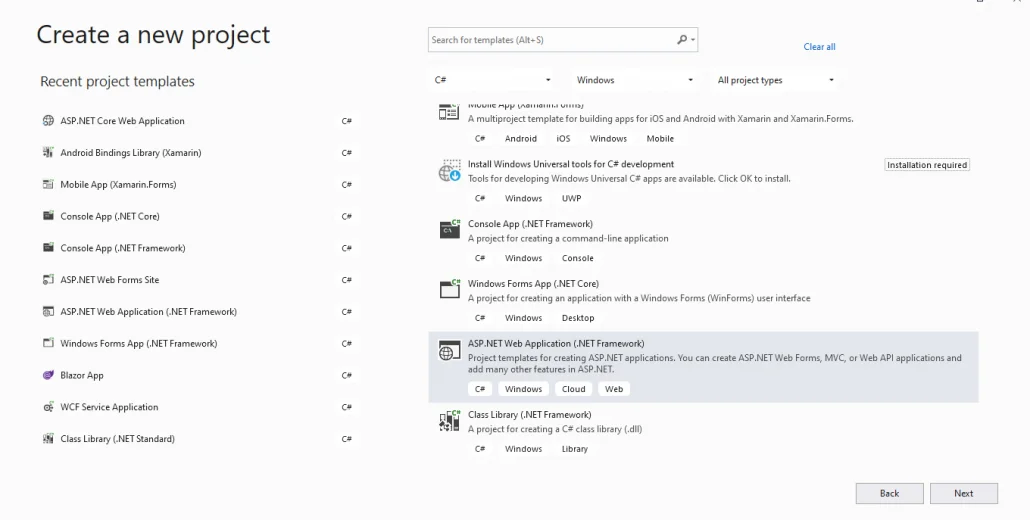
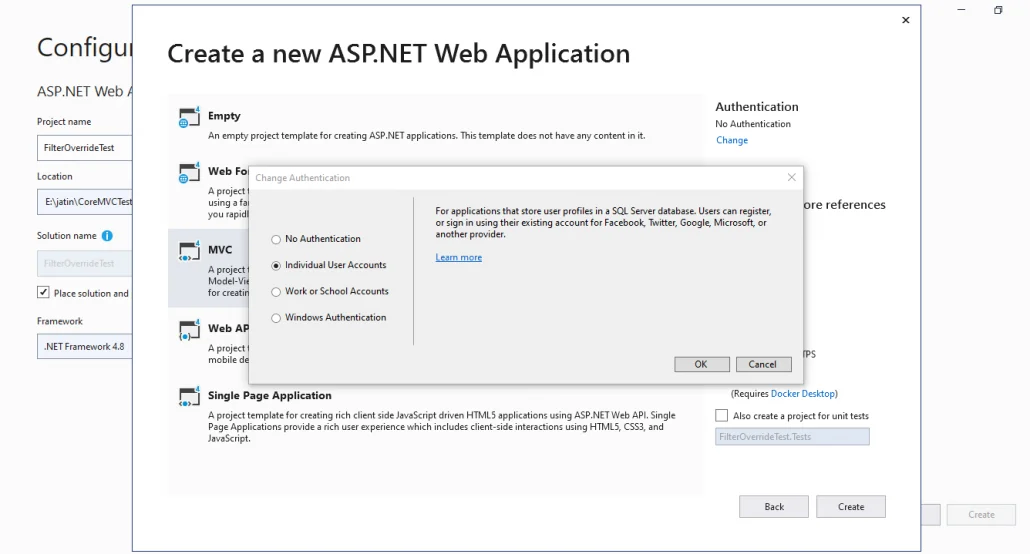
After clicking on create it will show one dialog box in that first choose Authentication type on just click on Change Authentication button and a new popup box will open with the name “Change Authentication”. Individual User Accounts will be selected here.
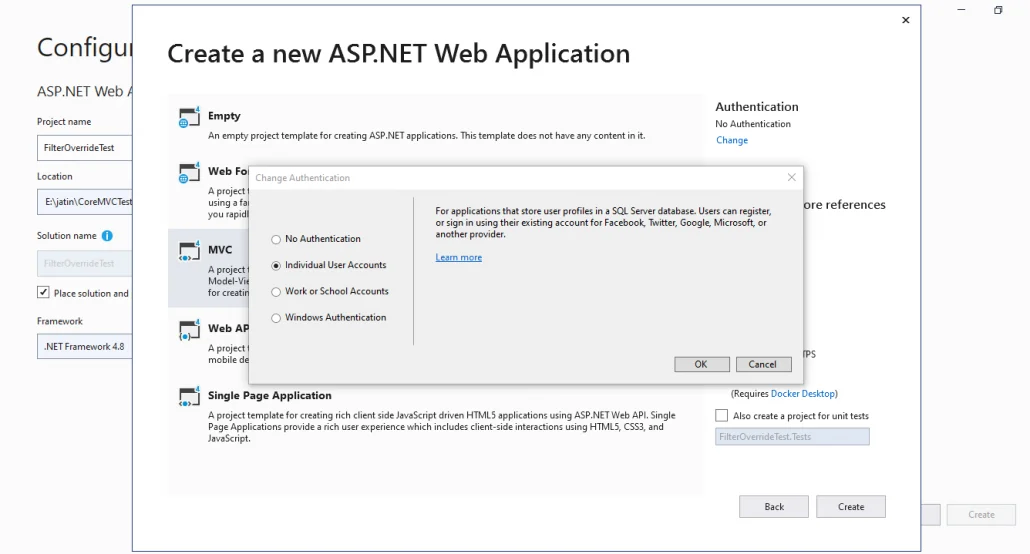
After creating a project, go to add Filter folder in the project, as shown in the above image.
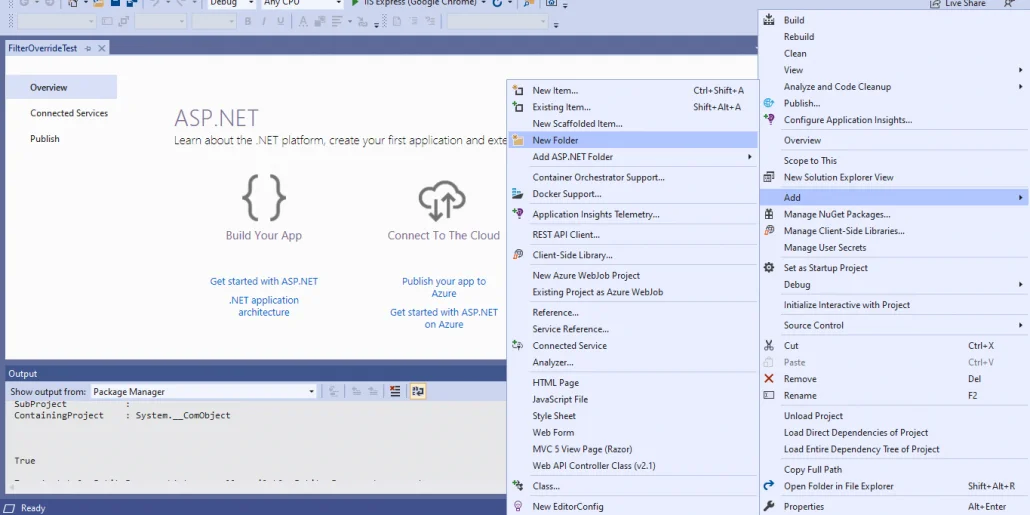
After creating a folder, create a class inside it and extended FilterAttribute and IAuthenticationFilter
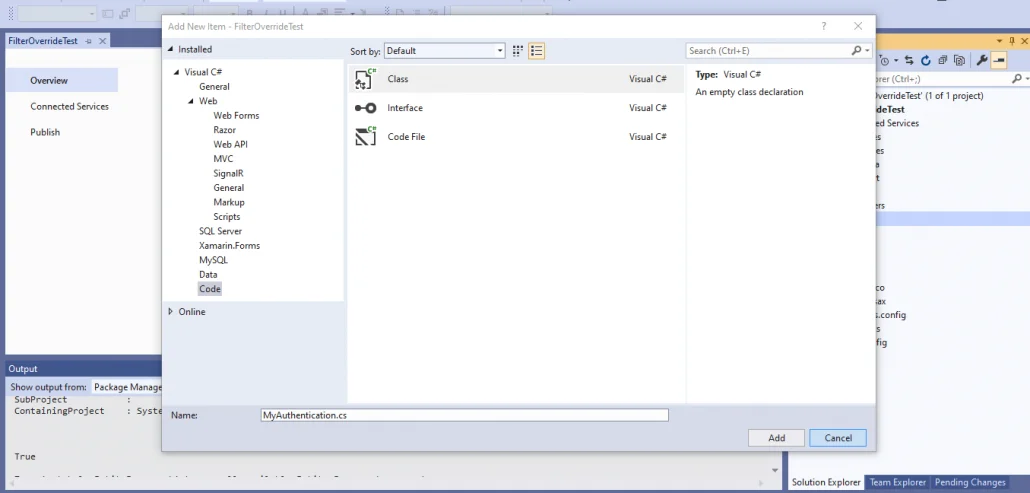
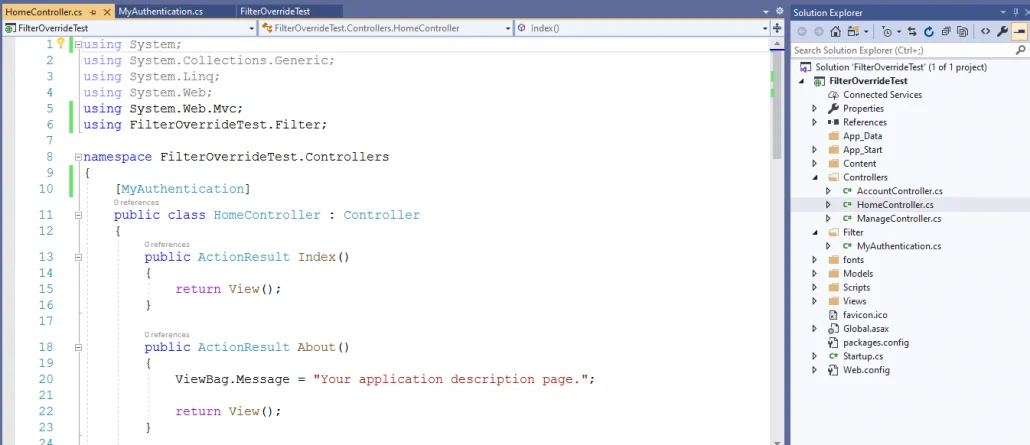
Then After creating a custom authentication filter, we are going to add it in Homecontroller that is already created while creating the project.
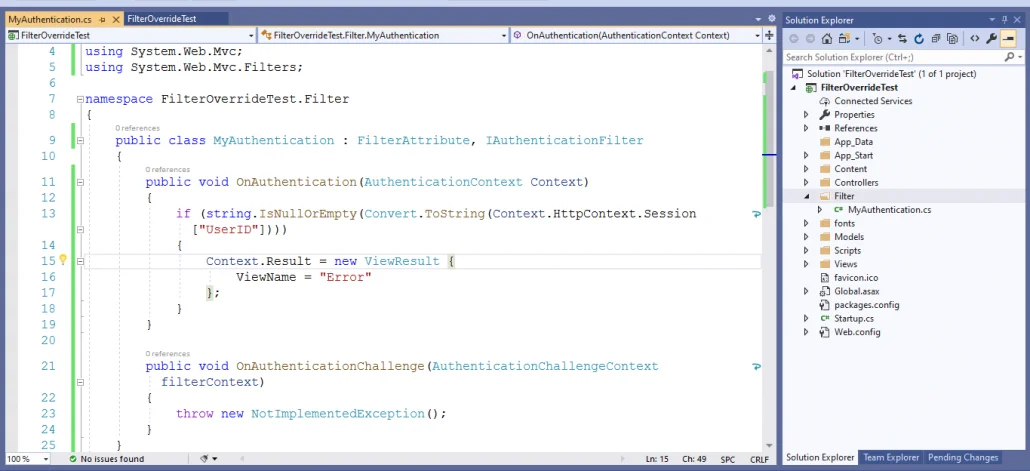
Now just save and run the project on https://localhost:****/Home/Index.
Because of the authentication attribute being applied at the controller level, it will redirect to Error View as seen below.
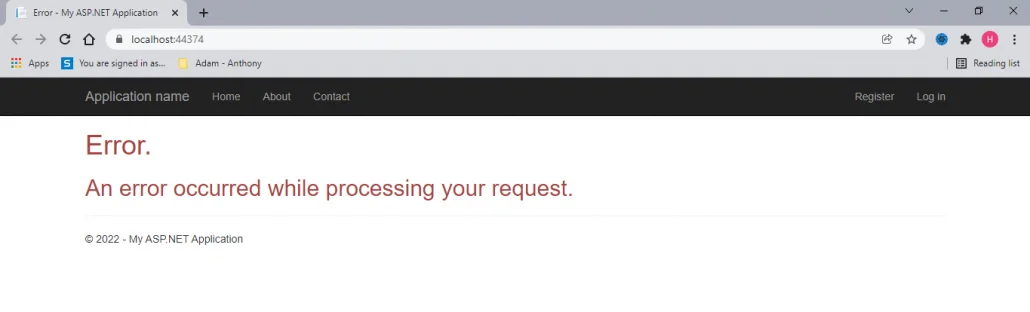
Like when clicking on another tab like About or concat getting the same error page.
( URL: – http://localhost:****/Home/Contact)
( URL: – http://localhost:****/Home/About)
Now just Apply OverrideAuthentication Filter on Action Method where you want to access it without authentication.
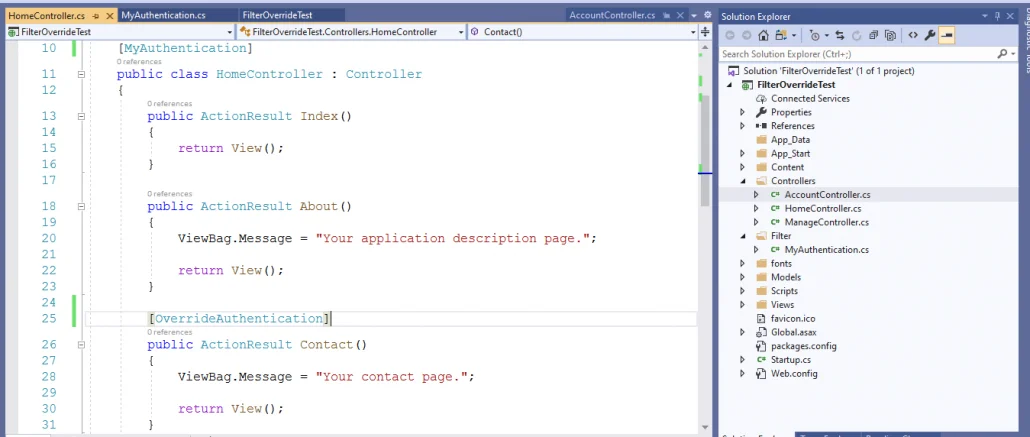
After applying it, save and run the project again and redirect to this URL : http://localhost:****/Home/Contact. It will access without authentication.
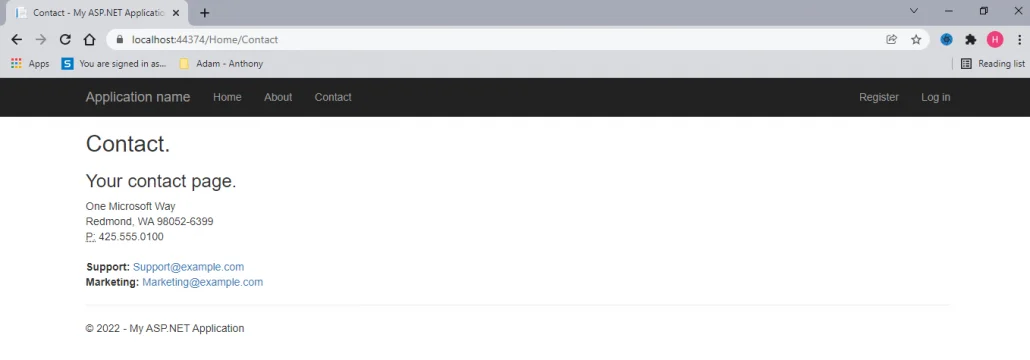
Conclusion
Finally , Model-View-Controller unmistakably mark a most impressive advancement in internet application development. It provides a tidy way and accessible structure for building scalable and manageable systems. There are three main aspects to the Model, View and Controller components. These are better code organization, testability and code reusability are all enhanced.
Design with MVC 5 includes attribute routing, asynchronous support and authentication methods. It provide developers with a strong and feature-filled application development tool.
By using Model-View-Controller 5’s architectural design, you can get a more modular and structured development approach. This approach will help anyone to work together and even help maintenance works.
Until date, a fundamental requirement is to understand the Model-View-Controller architecture. Thus, as technologies progress, it is still undisputedly crucial for creation of innovative web solutions.
FAQ
What is MVC 5?
Mvc5 is an abbreviation for Model-View-Controller version 5, a web developer platform to develop the applications of the right size and maintenance from the ground up.
How does the Model in MVC 5 work?
Model works on data and business logic of the application. It provides data retrieving, manipulating, and MVC 5 validation facilities.
What does the Controller do in MVC 5?
The Controller is in charge of handling user requests and communication with the Model through which it gets the data, or responds after the View has been selected.
Does MVC 5 provide built-in support for authentication and authorization?
Absolutely, MVC 5 allows the authentication and the authorizations features out of the box, giving the developers an edge by making secure users access controls easier to implement.
How can I extend MVC 5 functionalities through custom filters?
MVC 5 enables you to develop custom filters which can be applied globally or to individual Controllers of Actions, thus you may add your own logic to your application as you require.





