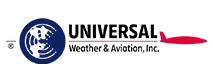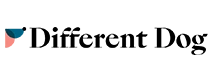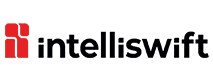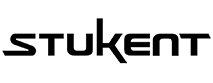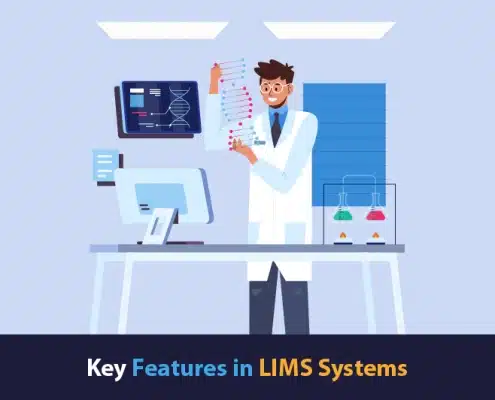SharePoint Development Services
Websites are the need for today’s businesses but are just making a website okay? No, it’s not enough. The main function of the website is that you should be able to reach out to your customers and have a great customer base.
The SharePoint UI gives you the advantage of creating websites with high-quality UI/UX that gives high performance. Bigscal has a huge team of developers and designers who are creating websites with the best end-to-end technologies and unique ideas.
No matter where you are, everything we design for you will be frictionless and safe whether it is used on a PC, Mac, desktop, tablet, or mobile device. We help create giving our users the best of the development services.