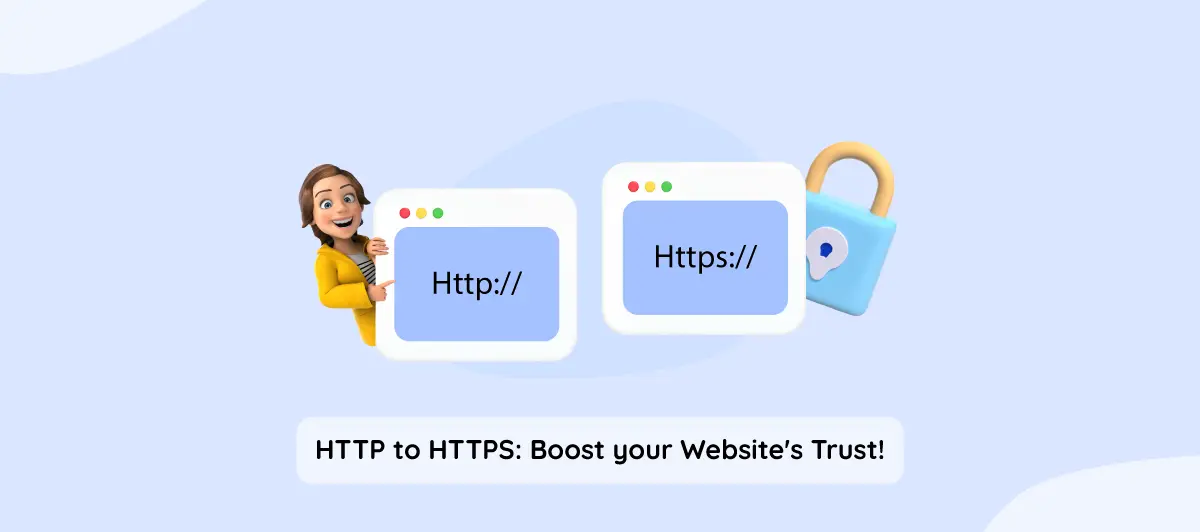Convert Website From HTTP To HTTPS
Quick Summary: Elevate your website’s credibility and protect visitors with an effective transition from HTTP to HTTPS. Encrypting data exchanged on your site signals trust and professionalism, reassuring users that information remains confidential. If you convert HTTP to HTTPS, you only enhance security but you can also boost your search ranking. It gives you a competitive edge. So, do not wait and convert the website now.
Introduction
Are you Running a website? Did you know every time your users visit a website, their information is sent in clear text via the Internet? Therefore, accessible to anybody with access to a network cloud, they can intercept your users’ data. The data can include all users’ sensitive information. Hence, users’ data could be at risk when they visit websites that follow HTTP. That’s where HTTPS comes in. However, as per Google’s rules, it is mandatory to convert websites to HTTPS.
HTTPS is a secure protocol that encrypts all data transmission between your browser and the website you’re visiting. It makes it far more challenging for anyone to eavesdrop on your traffic.
However, a large percentage of webpages on the Internet are still using HTTP, an insecure protocol.
Users are looking more for security details, while Chrome and Firefox are marking websites that provide non-secure forms without HTTP. Furthermore, it is also beneficial for SEO and significantly influences overall privacy.
It will be an intimidating experience for a beginner to take steps with many parties as they need specific knowledge in encryption and server configuration- which sounds complicated. And in such cases, you need experts’ help, which you can only get from software development service providers.
But if you want to convert your website to HTTPS on your own and are not sure how Thus, you are on the correct page.
You will read all the steps to convert an HTTP website to an HTTPS website.
So, read on!
What are HTTP and HTTPS?
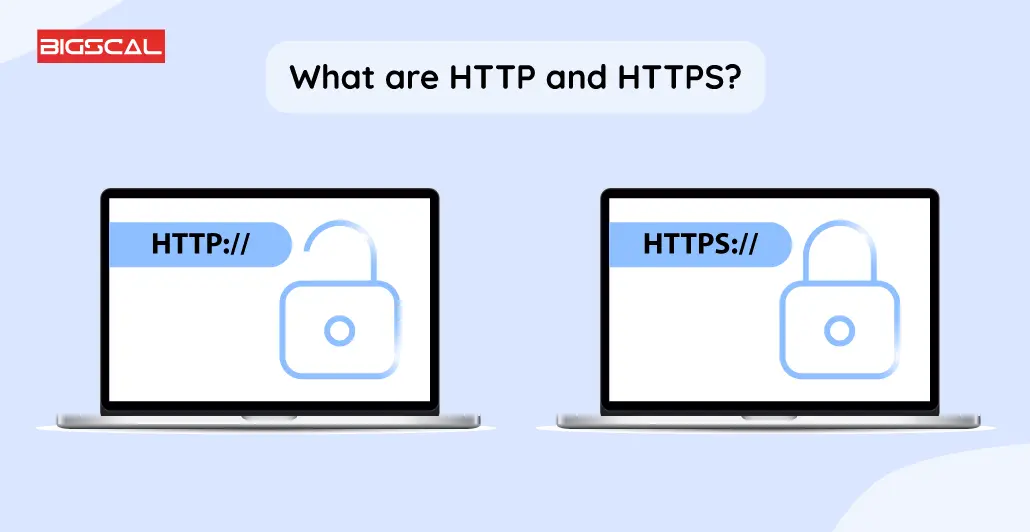
Let’s start with a brief overview of HTTP and HTTPS; however, you might already know, but it will be a quick revision.
HTTP
It is the base of the WWW. It is an easy-to-use but effective protocol that allows us to access and exchange information online. Without HTTP, the web would not exist as we know it. In addition, It is used to retrieve and send web pages, images, videos, and other digital content. HTTP is a text-based protocol that uses plain text to communicate between clients and servers. It makes it simple to recognize and fix bugs.
Additionally, HTTP works by sending requests and responses between clients and servers. Further, your web browser sends an HTTP request to the website’s server whenever you enter a URL into the address bar. The server sends the browser an information-containing HTTP response to the requested resource.
Moreover, HTTP is constantly evolving to fulfill the demands of the web. The latest version, HTTP/2, is much quicker and more effective than earlier iterations.
HTTPS
As you read HTTP, HTTPS is the same, but it is a secure version of HTTP. It stands for Hypertext Transfer Protocol Secure. It uses encryption to protect your privacy and security when you browse the web.
Additionally, it uses Transport Layer Security (TLS), or formerly Secure Socket Layers (SSL), to encrypt all interaction between a web server and a browser.
It makes it more challenging for hackers to intercept and steal sensitive data.

Why should you change to HTTPs?
In 2014, Google, the world’s largest search engine, initiated a mission to establish HTTPS as a standard protocol for all websites to follow. However, a site owner must show that the entire site is legitimate and secure.
Moreover, the transition from obsolete switching HTTP to HTTPS in a secured version has encompassed the entire Internet. All applications, search engines, and browsers now demand a certificate for SSL to allow secure communication between the client and the server through HTTPS.
But it begs the issue of why it is so crucial for websites to move from HTTP to HTTPS.
What’s its vital role, and does it matter for your website to use HTTP or HTTPS?
Daily internet users may have noticed that many websites are loaded with HTTPS rather than HTTP. People frequently overlook the fact that just one “S” has a significant impact on security and high rank.
Nonetheless, websites that still need to convert HTTP to HTTPS face substantial penalties from browsers and search engines. If you load a site on a vulnerable HTTP protocol, the browsers will display a security warning that makes the visitors to your page feel insecure. Besides, Google won’t feature HTTP sites on search engine result pages that will show your site as inaccessible and irrelevant.
This table will show you the difference between SSL certification types and their specifications.
<tdwidth=”184″>Port number 443 is used for communication.</tdwidth=”184″>
| Basis | HTTP | HTTPS |
| Prefix Used | Url begins with “http://” | Url begins with “https://” |
| Security | Unsecured | Secured. |
| Operated On | Application layer | Transport layer. |
| Port Used | Port number 80 is used for communication. |
Here are other many SEO benefits of HTTPS.
What does HTTPS offer?
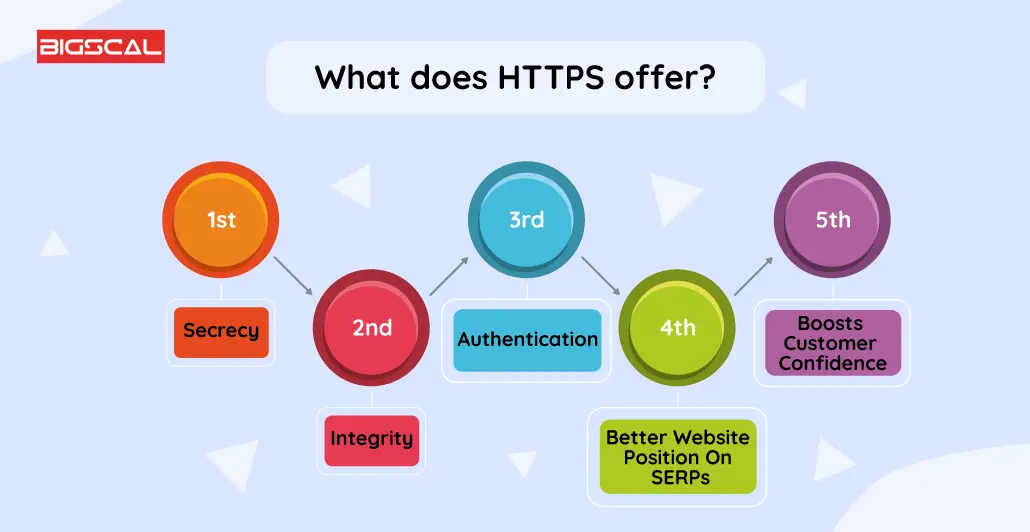
HTTPS holds the top position for primary reasons. These reasons will clear your vision of why you need to convert your website from HTTP to HTTPS. See below;
Secrecy
The interaction between two parties over a public medium like the InternetInternet is protected from external access. For instance, without HTTP, WiFi access can scan private information such as credit cards to access the point of purchase when something is online.
Integrity
It guarantees that the intended party receives the content in its entirety and unmodified. For instance, a WiFi buddy may modify the substance of the articles we read or increase the number of adverts on the page. However, HTTP makes sure that the website can’t be altered.
Authentication
It makes sure that it is actually when it has to be. For instance, someone running a WiFi point can send browsers to fake websites. Besides, HTTPs ensure that the website is what it has to be from the beginning.
Better Website Position On SERPs
Search engines like Google and others now prefer HTTPS websites, so using HTTPS can help your website appear more prominently in searches.
Boosts Customer Confidence
Customers are more likely to trust a website that uses HTTPS, so using HTTPS can help boost sales and conversions.
Other SEO Benefits of Converting a Website to HTTPS
- Safer Websites
- Boost In Rankings
- Increased Security
- Statistical Analysis
- Referrer Data
Convert a website from HTTP to HTTPS With These Steps
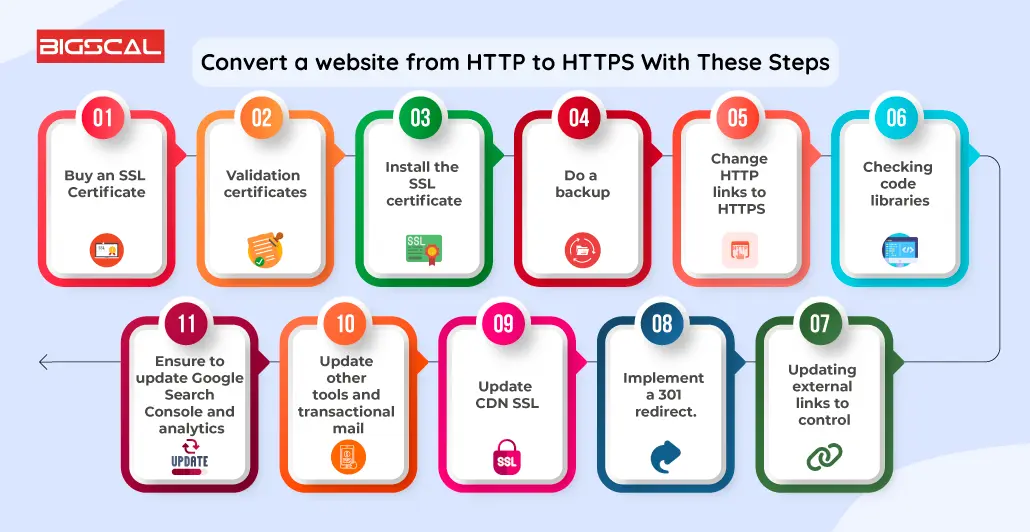
You were thinking no, how to change my site from http to https? Read below…
Below, we have prepared a quick HTTP to HTTPS migration checklist for a faster and proper HTTP transition. We will suggest from the beginning not having an SSL certificate and include all steps in accordance.
1. Buy an SSL certificate.
The correct SSL certificate functions effectively by creating a safe pathway between the website and that browser window. There are many SSL certificates available that, too, vary in cost. The important part is that it fundamentally works well for all the principles. Perhaps it is not mandatory to be more secure if your certificate is too expensive.
Entry-level websites such as blogs or portfolios necessitate a domain validation SSL certificate, whereas registered companies or e-commerce platforms require more advanced business validation or extention.
2. Validation certificates
However, when buying an SSL certificate, generating Certificate Signing Request (CSR) codes that will be sent to a Certificate Authority for verification is essential. Hence, An encoded text block known as CSR sends you contact data necessary for signing servers of SSL platforms.
3. Install the SSL certificate.
The SSL installation is the most integrated part that differs from system to system, but generally, the sequence is the same. After receiving the SSL files, it’s essential to download the ZIP archive. Then, extract the contents onto the local device and upload the necessary files to the server.
Ensure that you possess the following files:
- Your server’s SSL certificate.
- CA bundle file containing interim and root licenses.
- CSR files- if not delivered by the server.
- The private key is to use an external CRS generator.
- While completing file uploading, the SSL certificates should enable the HTTP version of the site.
4. Do a backup
While making significant website changes, running a full backup of website files is essential. However, it is good to check with the hosting company to see what it offers for managing backup services and their uses.
5. Change HTTP links to HTTPS
Before switching from HTTP to HTTPS, it’s necessary to make all the internal connections correct. Yet, it is wise to change any links on the web page that point to HTTP pages inside the site to new HTTP links.
However, all of these factors depend upon the size of the website. If you have a few pages, the process can be entirely manual, while tools can automate the process if you have hundreds of pages.
6. Checking code libraries
More complex sites that use additional software like JavaScript or Ajax have applied this optional step. While taking these steps, it is necessary to Verify with a developer that any software that uses or creates HTTP pages has been updated and changed to HTTP.
7. Updating external links to control
Updating all the connections to your website, including those from listings and social media profiles in authorized directories, is essential.
Furthermore, it is mandatory to maintain control over one. Besides, you would be redirecting
HTTP traffic to equivalent HTTP pages. Therefore, it is not good to stress about getting updates; just focus on the main ones.
8. Implement a 301 redirect.
While it might appear intricate, it is the most straightforward approach. A 301 redirect is a technique that guides traffic moving between pages. However, it is a permanent solution as you convert websites from HTTP to HTTPS.
It is a significant step because if your website has hundreds or thousands of backlinks pointing to it from websites, it will be a setting point to HTTP pages. Moreover, if your search engine rankings depend on your backlinks, you might not probably lose the authority they gave you.
Therefore, a 301 redirect means no change of all the links, which would be impractical but not virtually impossible.
9. Update CDN SSL
Using a CDN (Content Delivery Network), you can synchronize your SSL certificate with that system. In essence, a CDN (Content Delivery Network) is a widely dispersed network of servers that stores copies of web pages on its servers. It ensures that the pages are served by a server located closest to the individual using it during browsing.
It offers both speed and security and recognizes many malware patterns that prevent your site from being hacked. All you need to do is check with your hosting company or developer if you hosted on a CDN. You must check with CDN’s technical team for instructions if it’s done.
10. Update other tools and transactional mail.
Businesses use many tools around their websites, like landing page creators, marketing automation, and email marketing. A list has to be prepared for these software programs, and look for any mention in the web pages that refers to HTTP, and change it to HTTP.
In addition, transactional emails, welcome emails, invoices, and forgotten password emails are also essential to be updated. Besides, we are sure that the 301 redirect takes care of it, but it looks more professional when presented to the client with the correct URL.
11. Ensure to update Google Search Console and analytics.
The final and crucial step involves updating your Analytics and Search Console accounts with Google. In Analytics, the default URL is to be changed to HTTP. On the other hand, in Search Console, the new site with HTTPs is to be added.
We have discussed the steps that are required to change HTTP to HTTPS.
Conclusion
It is essential to convert HTTP to HTTPs regarding online security. HTTP and HTTPS are protocols for transmitting hypertext documents. Still, HTTPS offers a safe means to transfer private information, files, and data from client to server and vice versa. Besides, it is quite a complex matter when you are not a technical person and might need help from a web professional. Yet, if you follow the steps listed here, you will be wonderful.
We at BIGSCAL Technology switched to HTTPS and got the best results. Users attain enhanced website access without any fear of data loss. Even the website works even faster. So, if you intend to convert a website to HTTPS, reach out to us.
FAQ
How to convert HTTP to HTTPS without an SSL certificate?
No, you cannot convert. Moreover, it can be easily tested without editing your existing web pages. You have to just enter the website’s domain name in your browser’s address bar and use HTTP instead of HTTP.
How to migrate HTTP to HTTP with a local host?
Below are three significant steps
- Create a root SSL certificate for localhost.
- Make a root certificate that is trusted by the system.
- Issue a domain certificate with the root certificate you created in the first step.
How to make a website HTTP for free?
You need to install an SSL certificate to enable HTTP. It contains a public key to start the user’s session more securely. Whenever the website visitor requests an HTTP connection to the website, it sends an SSL certificate to the browser.
How can you enable HTTPS on the server?
- Buy an SSL certificate.
- Initiate the request for the SSL certificate.
- Proceed with the installation of the certificate.
- Update the website to enable HTTPS.
How can HTTPS-only mode be activated?
- Choose “Privacy and Security” from the left-hand menu
- Scroll down to HTTPS-only mode.
- Use whether to turn HTTPS-only mode on or off.
- Select only enable for private windows.