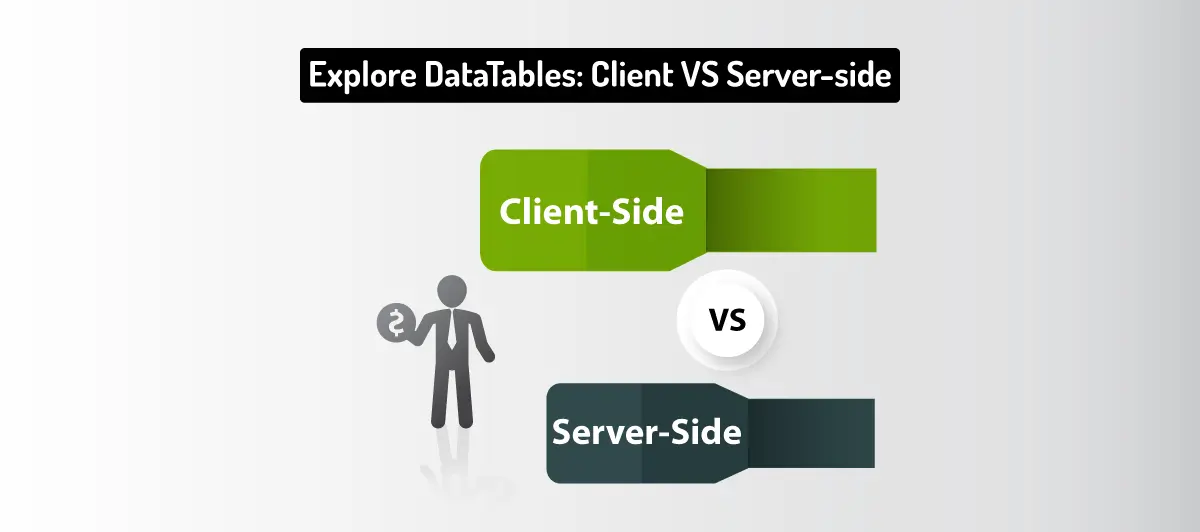DataTables – Client-side Processing VS Server-side Processing
Quick Summary: This article discusses the datatables processing and differences between “Server-Side Processing” and “Client-Side Processing.” As we all know, both come up with different features. So learning about how these work is a must. This article will also solve the issues you can encounter when using it. Get well aware of all the details and consider using it!
Introduction
In the ever-evolving world of web development, providing users with rich and interactive data sets and tables has become essential. The applications will not be accessible to users if they are not user-friendly.
As data-driven applications grow in complexity and scale, developers face the challenge of just how many columns and choosing the most efficient and optimal approach for handling and processing vast amounts of data within these tables database columns. This is when they must decide between the methodologies they can choose from.
Two popular methodologies that address this challenge are “Client-Side Processing” and “Server-Side Processing,” each offering distinct advantages and trade-offs.
This article explores these Datatables, a powerful JavaScript library widely used for displaying and manipulating tabular data in web applications. In detail, we will explore the fundamental differences between Client-Side Processing and Server-Side Processing. So, without further ado, let’s get started and take a first step towards making an Innovative Software Development Company.
Client-Side Processing
Client side processing definition involves handling all the heavy lifting of data manipulation, sorting, filtering, and pagination directly within the user’s web browser. Upon the initial page load, the client-side receives the entire dataset, and the datatables processing spinner position library assumes control, executing all necessary operations locally.
Benefits of client side processing: smooth and responsive user experience, as there is no need to make additional requests to the server during large data or interactions. However, despite the advantages of client side processing. Handling substantial datasets on the client, server side code may lead to performance issues, particularly on devices with limited resources.
Server-Side Processing
Server-Side Processing shifts the burden of data manipulation and processing from the client to the the server side processing mode. With examples of server side processing, Datatables sends requests to the server for specific data subsets based on user interactions. Such as sorting, filtering, or paginating. The server processes these requests and returns only the relevant data. It reduces the data transferred to the client.
There are various benefits of server side processing. Handling large datasets alleviating client-side performance concerns. However, it can lead to slightly slower response times, especially when working with remote servers.
Why do we use DataTables instead of simple Html tables?
DataTables is a powerful jQuery plugin for creating table listings and adding interactions between columns. It provides searching, column sorting, and pagination without any configuration, whereas simple HTML tables collect HTML tags and do not give any advanced features like DataTables.
How to use DataTables using the jquery plugin?
Client-Side Processing:
Step: 1
Create an Html page and add the following links.
Jquery CDN link:
<script src="https://code.jquery.com/jquery-3.6.0.min.js"></script>
DataTables CDN links:
CSS:
<link rel="stylesheet" href="https://cdn.datatables.net/1.11.4/css/jquery.dataTables.min.css">
Js:
<script src="https://cdn.datatables.net/1.11.4/js/jquery.dataTables.min.js"></script>
Step: 2
Create a table on your Html page. Add only one line to your script to convert your simple Html table to DataTables which gives you the functionality of searching, sorting, and pagination by default.
<script>
$(document).ready( function () {
$('#table_ID').DataTable();
});
</script>
Here, we learn about client-side processing of DataTables but many times when reading data from the DOM is too slow or unwieldy, especially when we are dealing with many thousands or millions of data. To address this issue, DataTables offers a server-side processing feature. This feature involves having a database engine on the server-side handle the processing of large amounts of data. As a result, the table can quickly display records comprising millions of rows in the web browser.
Server-Side Processing:
Whenever a class of DataTables requests information from the server (i.e. paging, ordering, searching, etc. ), an AJAX request is made to the server. Several variables will be sent to the server for it to perform the required processing and to allow DataTables to do so.
By using the serverSide option, you can enable server-side processing and configure it using ajax.
Why server side rendering over client side server side script rendering? Because when DataTables requests the json data from the server, with the above parameters, it expects to receive JSON data back with the following parameters:
- Draw: DataTables uses this counter to ensure that the Ajax results from server-side processing requests are drawn in sequence
- Records total : number of records in the database, before filtering,
- Records filtered: Number of records in the database, after filtering
- Data: Each row will consist of one data source object, which is used by DataTables. Note that the data source object’s name can be changed by using the ajaxoptions data-src property.
- Error: During server-side processing, if an error occurs, you can inform the user using this parameter that it was encountered. Do not include this parameter if there was no error.
Example of DataTables Processing :
$(document).ready(function() {
var table = $("#table_ID").DataTable({
"processing" : true,
"serverSide": true,
"serverMethod": 'POST',
'ajax': {
'url': '/api',
data: function (data) {
},
error: function (error) {
console.log(error);
}
}
,
"columns": [{
data: null,
"render": function (data) { return data.userId; }
},
{
data: null,
"render": function (data) { return data.id; }
},
{
data: null,
"render": function (data) { return data.title; }
},
{
data: null,
"render": function (data) { return data.body; }
}],
"fnRowCallback": function(nRow, aData, iDisplayIndex) {
if(aData.id == 2) {
$(nRow).css('background-color', '#16aa1633');
}
}
});
});
Where, fnDrawCallback. Show details.
Why is Server-side processing better than Client-side processing?
- Server side rendering is better for SEO than client-side rendering, as it can speed up the loading time of your page, improving user experience and helping your site rank higher in Google search results.
- Using server-side rendering here can keep the information on the server side and not deliver it to the client, even if you pull from relational databases or NoSQL stores.
- There is still a lot of incompatibility across browsers regarding JavaScript support, especially when older browsers like Microsoft’s Internet Explorer are necessary. You can drastically decrease browser interoperability difficulties because server-side rendering eliminates the requirement for many client-side JavaScript modules.
Conclusion
In conclusion, the choice between Client-Side Processing and Server-Side Processing in Datatables is not a one-size-fits-all decision but a careful consideration of specific application requirements and user expectations. Each processing method offers an array of unique benefits and trade-offs, and understanding their implications is crucial for creating optimal data-driven web applications.
If any confusion prevails, you can search online portals and get the answer right away. Also, experienced developers are available who will help you with it. You can discuss this with them and get the answers right away!
FAQ
What is Datatables, and by how much data and does it enhance data presentation on web applications?
DataTable is a fast and effective JAvascript package which helps designers and developers to work with general table in applications. It has multiple functionalities like sorting, filtering, pagination, and search, which are quite beneficial during data exploration of large sets of information. By using Datatables, developers are able to optimize webpage workflow in displaying necessary data using data tables, which are responsive, efficient, and highly attractive.
What is the difference between Client-Side Processing and Server-Side Processing in Datatables?
Client-Side Processing denotes working with data at the client end more specifically the client’s web browser. The data is transmitted to client site to start with, and all the manipulations like sorting and filtering are carried out at the client side.
When should I choose Client-Side Processing over Server-Side Processing and vice versa?
Client-side processing can be chosen when the amount of data is rather small and it will help the user to gain a more effective experience. This approach proves very helpful with users whose devices are powerful enough to handle the loads and who are commonly connected to a fast internet connection.
What are the performance implications of each processing method?
Client-Side Processing is normally faster and more diverse since it treats materials locally. But it can cause problems such as increased memory consumption and slowed down operations were the user is personally handling big data.
Can I combine Client-Side Processing and Server-Side Processing in Datatables?
Yes, absolutely, you can! Datatables offer the flexibility to implement a hybrid approach, leveraging the strengths of both Client-Side and Server-Side Processing. For example, you can initially load a subset of large data sets on the client side for quick interactions, and as users perform more complex actions or request additional data, you can switch to Server-Side Processing to handle the heavier tasks. This hybrid approach allows you to strike a balance between performance and user experience, catering to varying data set sizes and user requirements.