.NET Migration Services: Upgrade Without Disruption
Quick Summary:Your old code should not hold back your new ambitions. With the help of .NET migration services your business can breathe new life into legacy systems. It becomes faster, reliable, safer and smarter. It’s more than just an upgrade, it’s your gateway to modern performance, cloud readiness and limitless scalability. Let’s learn more about migration.
Introduction
Almost all companies at any point might have faced a situation where their old systems written on earlier versions of .NET framework does not help them meet their goals. These applications become difficult to maintain, function slowly, protection is very low and nearly impossible to integrate with other systems. With constantly evolving technologies these legacy applications might harm your growth and development.
Migrating to the newer versions such as ASP.NET core isn’t just about upgrading. Rather it’s an opportunity to use modern technology for .NET development services, enhance performance and give a new era to existing products.
Companies are shifting towards getting a cross platform application, enhancements in terms of scalability, integration with modern tools and technologies and easy cloud deployment. And all of this is utterly possible through .NET migration services.
Through this article we will explain why businesses are in need of migration, how the process works, what are available services and best practices to be adopted. Let’s make this transition a relief rather than stress.
What are .NET migration services?
The process of transferring a .NET application from one version or runtime to the latest version majorly from legacy systems is known as .NET migration. It is generally performed to switch from legacy .NET versions to modern .NET core or ASP.NET core. This migration can be for web applications and even desktop applications or server solutions.
Migration is generally aimed to ensure compatibility with technology and enhance performance. When you migrate it to .NET core you can experience:
- Better performance
- Enhanced security
- Lesser complex support
- Accelerated release cycle
This transition to modern architecture makes it easy to connect with cloud services and APIs. Tasks that could initially have taken weeks are now done faster and with less stress.
Additionally whatever customers love about your products won’t just go away. Moreover you also get freedom to catch up to new trends, launch a feature that customers were waiting for and scale endlessly. And the main benefit is you don’t have to work from scratch as if the previous version was just trash.
You must audit your code first to reuse solid modules that can save time, reduce costs, and unlock .NET Core’s full potential.
Why should you migrate to .NET?
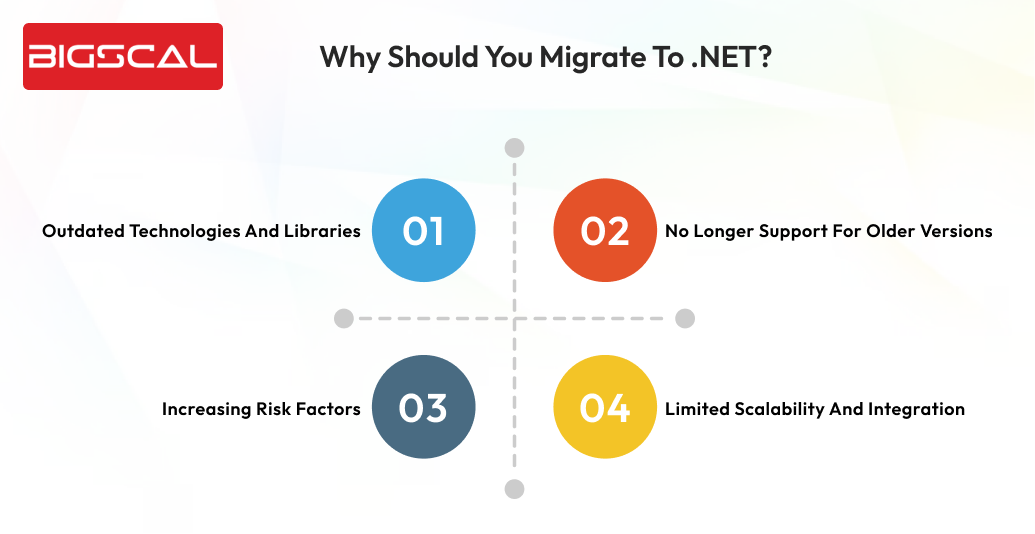
There are plenty of companies that still use those applications that were written 5-10 years ago. Although those solutions used to function exceptionally years ago and might get job done now too. But do you think how much they cost you?
As per a survey from Deloitte about 82% companies have failed at implementation of cost reduction strategy. And the main reason behind this is the aged infrastructure system.
Another research shows that about 70% of organizations tend to start modernization but end up with failure. It is all due to the complexity of old software that is not easy to integrate with. Here are bunch of reasons for your to consider .NET migration services:
Outdated technologies and libraries
The majority of the components that were used in developing older systems are no longer in use or are not supported. It makes your system out of support, slows it down and prevents you from bringing in new features. Hence the business might lose its flexibility and will be out of competition.
No longer support for older versions
We all are aware that Microsoft has already cut down support for older versions of .NET and it is still in continuation. It means that you might face a lack of updates, bug resolution, and compatibility with new tools. Therefore in years to come these systems might get vulnerable and difficult to maintain. Hence you have to hire ASP.NET core developers to upgrade your systems.
Increasing risk factors
When there are no regular updates the bugs remain as it is making the system vulnerable. Hence legacy systems are mainly attracting threats and are targets for attacks. Moreover in this era privacy and security are a main concern. Legacy systems can be a main source of financial and reputational loss.
Limited scalability and integration
Older systems were designed with a monolithic approach and on-premises type of system. But as of now most softwares rely on cloud services, microservices and API based integration, older systems might be out of game. This might be the main reason why companies even after adopting digital transformation cannot understand that those old applications are not compatible with modern reality.
Key Framework and Web API Challenges in Legacy Systems
When you want your legacy systems to work it needs more resources. Rather than fulfilling such resources, productivity falls every year. Here’s list of challenges that companies might have to struggle with when using legacy systems:
| Challenge | Description |
|---|---|
| Performance Bottlenecks | Older .NET frameworks often struggle to handle modern workloads, resulting in slower response times and reduced efficiency. |
| Security Vulnerabilities | Legacy systems lack the latest security patches and updates, making them more prone to breaches and data leaks. |
| Integration Issues | Outdated APIs make it difficult to integrate with new tools, cloud services, or third-party applications. |
| High Maintenance Costs | Maintaining old codebases and infrastructure requires more time, resources, and skilled developers, increasing operational costs. |
| Limited Scalability | Older systems are not designed to scale with growing user demands or cloud environments. |
| Lack of Modern Features | Legacy frameworks miss out on advanced functionalities like microservices, containerization, and cross-platform support. |
| Developer Dependency | Few developers specialize in outdated .NET versions, making maintenance and upgrades more challenging. |
Step wise .NET migration process explained
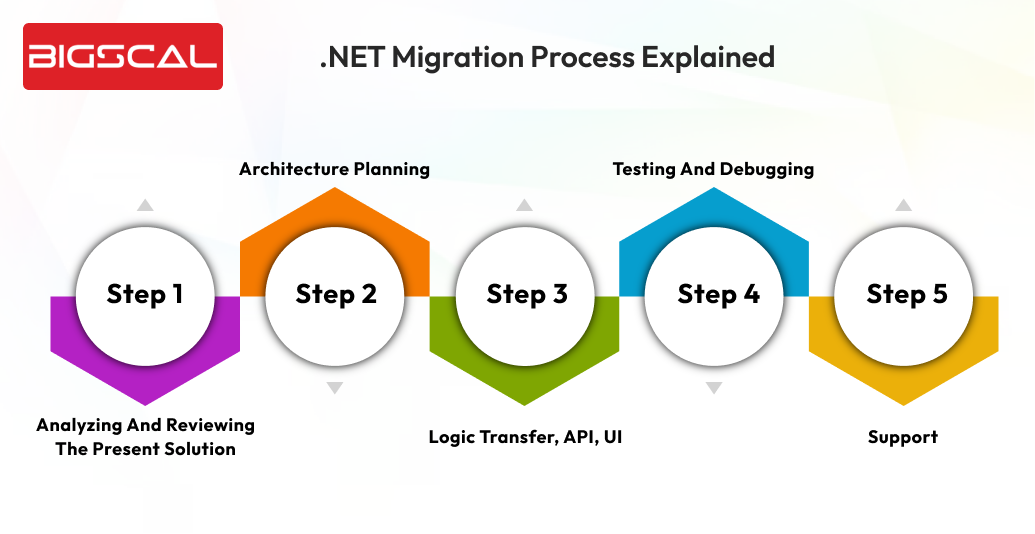
Migration from legacy systems is not just about changing the code from a platform to another. It has to be a step by step procedure planned to preserve stability, enhance performance and lay a strong foundation for .NET application development. Here’s a step by step guide for this process:
Analyzing and reviewing the present solution
The entire process starts by auditing the present situation. A team will audit the entire application by reviewing its architecture, code and integrations. Later examine its problems and dependencies. By now you must be aware of what is to be migrated and what elements must be removed or simplified. You must also have a look at technical debt, risks of migration and team knowledge.
Architecture planning
After your experts complete analyzing the present application, it’s time to form a new technical base. It could be a semi redesign of the architecture, moving to usage of microservices or switching to cloud technologies. The main aim behind this is to lay a base for application where it does not only work smoothly but scales whenever necessary. At this phase you also decide what technology, libraries or infrastructure is to be used.
Logic transfer, API, UI
This is the most crucial part of the process where migration of application data takes place. It includes everything that makes the application meaningful such as business logic, interfaces and interaction with other services. It is precisely switched to a new environment. Many times there are no changes made to the UI, if it already fits the application.
But in many cases the UI has to be completely changed. Additionally you might have to create a new one from scratch. The main factor here is to not lose crucial factors. All the key functions to which users are well known to and on which business functions are to be kept as it is.
Testing and debugging
After you complete the process of migration it is necessary to test it as much as possible. Check its functionality, load and integration capabilities. Identify bugs, check stabilities and even eliminate incompatibilities. You have to make sure everything is working at its best and even better than the older versions. It is the most necessary step for both business and users to gain confidence. It ensures the application is reliable to use.
Support
Whenever you launch a new solution a team tends to gain customer support and feedback. It captures the working of the app and knows what improvement is necessary. It helps you enhance the quality of migrations in future. By now the maintenance stage also starts which consists of monitoring, technical support and optimization for operating conditions.
Migrate your legacy systems today!
- Modern secure and reliable solutions
- Expert guidance at every step
Conclusion
In summary when you migrate your .NET application it is not just about making changes to code. It is enhancing the overall quality of your application. It is a strategic move to change your outdated solutions, push their limits and enhance flexibility. Outdated solutions tend to increase the cost of support and hinder the growth of your business. When you migrate to a newer version it can lessen costs, enhance product development and make businesses future ready.
If you feel that your application is getting problematic to manage, doesn’t scale properly, and fails to integrate with newer technologies, it’s a signal for you. It’s the right time to consider .NET migration services. Know that the faster you make the decision of .NET maintenance services, the less you have to face risks and the more benefits you will receive.
The Bigscal team is ready to help you in this process of modernization. We will be by your side from the point of audit to complete migration and provide support after the task is done. We work accurately, as per your business goals and offer you with the best choice.
FAQ
How long does a .NET migration take?
The duration of your .NET migration project will depend upon the size and complexity. Small apps take a few weeks while larger enterprises might need more time.
.NET migration services — what are they?
It involves the process of upgrading old .NET versions to newer ones so they function better, faster, and with fewer risks.
Why is .NET migration important for businesses?
Migration can help you enhance speed, reduce maintenance costs, improve security, and ensure compatibility with the latest technologies.
Will my existing data and features be safe during migration?
Absolutely — when properly planned, your data, features, and user experience remain safe during migration.
Can .NET migration improve application performance?
Absolutely. .NET Core provides faster execution, better memory management, and optimized APIs for boosting performance.
What challenges can arise during .NET migration?
Common challenges include compatibility issues, dependency management, extensive testing, and more. These can be handled efficiently by migration experts.
Does .NET migration include cloud integration?
Yes, the latest .NET versions seamlessly integrate with Azure and other cloud services for enhanced scalability and flexibility.
How do I know if my system needs migration?
If your application runs slowly, is difficult to maintain, or is incompatible with modern technology, it is definitely time for migration.
What is the cost of .NET migration services?
The cost of migration depends on the project scope, complexity, and requirements. Many companies offer flexible pricing based on hours or milestones.
Why choose Bigscal for .NET migration services?
Bigscal is known for seamless, low-risk migration — from audit to deployment — ensuring no data loss and maximum ROI.





