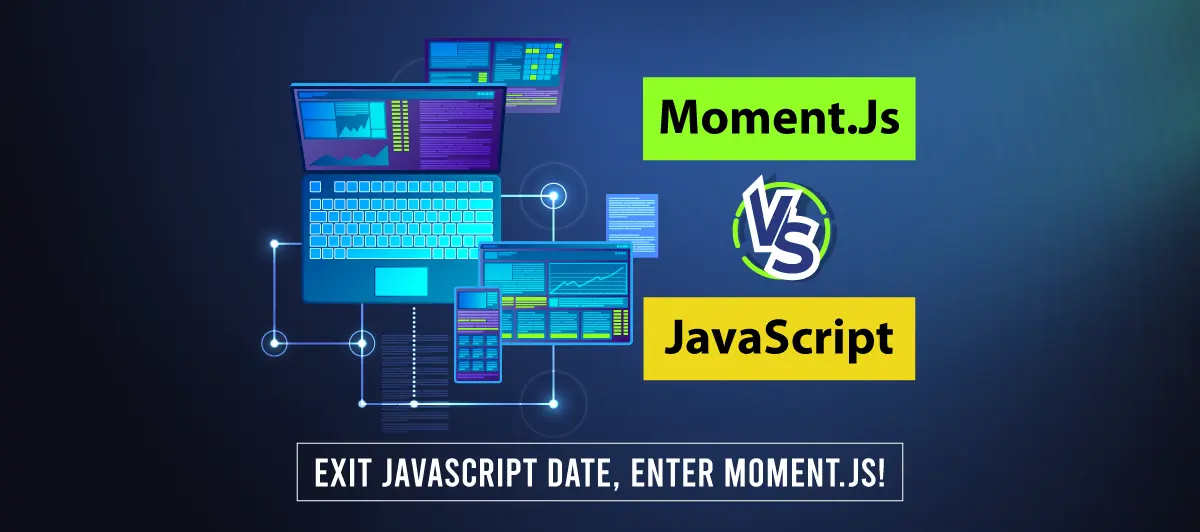Why Moment.js is best compared to JavaScript Date Object?
Quick Summary: Moment.js outshines the JavaScript Date object feature-wise thanks to its advanced support for time zones, accurate date calculations, and the intuitive API. It does the hard task of time zone conversions that are too complex, gives you better control over the data and it’s manipulation, and makes the life of developers easier in case they need JavaScript to deal with date and times.
Introduction
It may not be easy to work with dates and timings with JavaScript. The Native Date object is not very user-friendly and can be difficult to parse, validate, and format dates. Moment.Js is the best to face this challenge.
Then, just like that, API is more approachable and provides vast options and extra features over the native date.
Moment.js over the years has become one of the most popular date and time managing libraries in the JavaScript ecosystem. Developers commonly go for it as an alternative to bigger and thus more powerful native JavaScript Date objects with the hope that they will achieve better results.
But it would help to consider why Momentjs excels as the top choice for handling dates and times.
We will provide you with an answer to this.
Further, if you are looking for a better way to work with dates and times in your JavaScript projects, then you must go through this article. And here are the Hire Best Javascript Developers.
What is Moment.js?
Momentjs is an open-source JavaScript library which is a smaller size and easier to use than manipulation of the native JavaScript Date object directly. Javascript Date object, which is used to store date of the library in the same manner jQuery works, is being built into the library. This ensures that it works much easier to use.
Additionally, it is also the best one among Top Javascript Frameworks.
The issue with the Java and JavaScript Date object isn’t its usefulness; it’s simply very awkward to use as a developer. To do complex parsing, validation, and displaying dates, you’ll write a great deal of code. Moreover, Moment js expand native Java script date skills by putting features like base relative time, calendar time, duration and multi-language support. It is full with plugins, making possible the time-zone support, the frequency and the integration with Twitter.
Understanding the Limitations of JavaScript Date Object
The Date JavaScript object is a valuable resource for managing dates and timings in web development. Nevertheless, developers should be aware of its limits to prevent potential problems.
Its handling of time zones is a severe drawback. JavaScript Date objects have inconsistencies when working with dates from multiple time zones since they depend on the user’s local time zone. Additionally, the transition to daylight saving time may cause strange behavior.
The need for built-in formatting options is another problem. It is frequently necessary to use custom code or external libraries to format dates with JavaScript following particular styles.
It’s crucial to understand the Date object’s constrained time range, which runs from 1970 to 231-1 milliseconds (about 285,616 years) after then. Dates outside of this range could result in errors.
Finally, the lack of thorough date arithmetic capabilities in JavaScript’s Date object makes date calculations more difficult.
Knowing these restrictions enables programmers to choose wisely and look into alternate options when necessary, resulting in a more seamless experience while working with dates in JavaScript.
Time-zone Handling
Understanding time zone complexities in JavaScript Date
To work with JavaScript time zones on incoming data can be an obstructed task as a result of the overall architecture. The native Date object in JavaScript only offers basic time zone functions, but is ought to implement robust techniques to handle multiple time zones and the contributions of daylight-saving time. As a result, this becomes a narrow spectrum which clouds and confuses, especially in large applications that cover various areas in the world for the users.
Moment.js approach to handling time zones effectively.
To address the limitations of the JavaScript Date object, developers often opt for libraries like Momentjs. The Moment.JS CDN is the hottest and very flexible tool used in the majority for accurate time zone and date management. Its user-friendly API makes it possible to parse, manipulate and display date/time in different time zones, using many different converters, suitable for displaying the correct time zone for the project.
The Moment Js library automatically detects and carries out time-zone offset computations, so proper display of local time does not need to be hassled about even if the user moves to a different location. Furthermore, the library has Daylight Saving Time modifications bypassing the every-day developer’s tough decisions that they would have to endure in the manual implementation. Developers can handle built-in timezone related issues without concerning themselves with them by using Momentjs for timezones integration.
Practical examples illustrating the benefits of Moment.js in time-zone conversions
Let’s explore practical examples to showcase the benefits of using Moment Js in time-zone conversions:
- Example 1: Displaying Local Time
- Example 2: Timezone-Aware Date Arithmetic
- Consider a scenario where a user needs to schedule a meeting in their local time zone while considering the duration and potential time zone differences with other participants. MomentJS takes away this complex task by providing developers with the ability to perform timezone-aware date operations, as a result, it’s possible to identify meeting times that are suitable for various time zones.
- Example 3: Day Light Saving The Method
- The times of the day are shifted ahead or back according to the daylight saving time adjustments, which can cause people to get confused about the correct date and time. On the other hand, Moment24-hour time saves people’s time utilizing this feature because the users’ events and deadlines will automatically be adjusted for regions that switch from daylight saving time.
Performance and Size Considerations
Analyzing the performance of Moment.js compared to the JavaScript Date object
While handling dates and times in JavaScript, the developers should consider the performance is also a prime one. While, a common library in the community, holds a great number of tools that simply and efficiently handle with the data. Nevertheless, knowing the role of the implementation in comparison to JavaScript Date is a more important role.
The JavaScript Date object, inherent to the language, benefits from built-in optimizations, making it highly capable of handling essential date and time operations, particularly within the user’s local time zone.
On the downside, we can observe the difficulty of such task as when we need to demonstrate correct time-zone conversions and accurate date calculations.
However, Momentjs is more than that, it provides better and complete time-zone support and a lot more data manipulation possibilities than what is the Date object is able to do. Nevertheless, such performance makes also the cost of these more serious functions. While Momentjs excels in precise time zone conversions, it may perform slightly less than the native Date object in simple date operations.
Ultimately, the selection between Momentjs and the JavaScript Date object hinges on the specific requirements of each project. When it comes to applications that heavily depends on the manipulation of data which goes across different time zones, considering the Moment.js gives you the ground to have an emergency measures which can be the best ever in comparison with any performance differences.
Discussing the impact on bundle size and optimizations
Taking the bundle size into account is always important when using Moment.js, so actually using it in the project you have is very essential. Being out of the library analogous to ‘Momentjs’, the code size of a JavaScript is increased for a user who want to access web application. It does affect pages loading times and the general experience of the user, especially for those people who are making uses of slow internet connections or through the mobile devices.
Developers can implement assorted strategies of optimization to lower the persuasive impact on bundle size. An option might be tree-shaking, the extraction of the redundant library parts during clip-clobbering. For instance, when developers send sizes, it is possible for them to cut down the bundle size by importing features from momentjs selectively.
Furthermore, modern bundlers and tools offer code-splitting capabilities, separating Momentjs into a chunk that loads asynchronously when required. It optimizes the initial page loading by deferring the loading of Momentjs until needed, thereby reducing the initial payload size.
Moreover, considering the widespread popularity of Momentjs, users might already have the library cached in their browsers if they visit multiple websites utilizing the same library. In such cases, the impact on bundle size and loading times may be minimal or negligible.
Community and Support
Overview of the Moment.js community and user base
Developers can implement assorted strategies of optimization to lower the persuasive impact on bundle size. An option might be tree-shaking, the extraction of the redundant library parts during clip-clobbering. For instance, when developers send sizes, it is possible for them to cut down the bundle size by importing features from momentjs selectively.
Its impressive user base has been at the forefront of rigorous and detailed testing and development; therefore, apps built on Momentjs can confidently be used by developers. The localization of the library was speeded up massively by contributions from the continent, and these software developers indoor and outdoor contributing to the issue reporting, development, and even plugins to achieve greater capacity. This collaborative and supportive environment has been integral to the continuous improvement and success of Momentjs as a trusted tool for managing dates and times in JavaScript projects.
Support, documentation, and resources available for developers
Momenitjs community is big source of the developers’ tapping who are served of the support through several ways. A GitHub repo, a dedicated repository, serves as the primary hub for issue tracking, bug reporting, and feature requests, at the same time it allows maintainers and contributors to engage personalized users’ queries and questions and solve them on time.
Extensive documentation is readily available, providing in-depth insights into Moment Js API and usage. This well-structured Moment documentation comprises examples, explanations, and usage guidelines, enabling developers to grasp and implement the library’s features quickly.
Furthermore, the community offers additional resources, including tutorials and blog posts, enriching developers’ understanding of Momentjs. The active involvement of the community and the availability of these resources foster a supportive and encouraging environment for developers incorporating Momentjs into their projects. Such comprehensive support and accessible resources contribute significantly to the library’s continued success and popularity in the JavaScript ecosystem.
Why Moment.js?
It works for the client side as well as for the back-end side. I believe it’s the best JavaScript library to use rather than the Date object.
It upholds internationalization and localization, which is especially significant for front-end developers. It means that they don’t need to provide support (like creating interpretation files) for extra interpretations for languages that are currently executed in our applications.
The bundle of available options is stunning: It probably provides everything that a front-end developer might use in an application. I can’t sort out a situation where I would need to override or expand its functionalities.
Installation or Setup Moment.js
Browser
You can either download the JS file from the official website or use cdnjs.com
With local JS file
<script src="moment.js"></script> <script> moment().format(); </script>
With CDN
<script src="https://cdnjs.cloudflare.com/ajax/libs/moment.js/2.14.1/moment.min.js"> </script> <script> moment().format(); </script>
NodeJs
npm install moment
A moment should be included inside the node_modules directory, Then add it to your script.
var moment = require('moment');
moment();
Examples of Moment.js
- To get the current date and time, just call moment() with no parameters
- var now = moment();
- String
- var day = moment(“2022-02-14”);
- String + Format
- moment(“02-08-2022”, “MM-DD-YYYY”);
- String + Formats
- moment(“08-02-2022”, [“MM-DD-YYYY”, “DD-MM”, “DD-MM-YYYY”])
Special Formats - moment(“2022-01-01T05:06:07”, moment.ISO_8601);
- moment(“2022-01-01T05:06:07”, [“YYYY”, moment.ISO_8601]);
- moment(“08-02-2022”, [“MM-DD-YYYY”, “DD-MM”, “DD-MM-YYYY”])
- Object
moment({ hour:15, minute:10 });
moment({ y: 2022, M: 2, d: 8, h:15, m: 10, s: 3, ms: 123 });
moment({ year: 2022, month: 2, day: 8, hour: 15, minute: 10, second: 3, millisecond: 123 });
moment({ years: 2022, months: 2, days: 8, hours: 15, minutes: 10, seconds: 3, milliseconds: 123 });
moment({ years: 2022, months: 2, date: 8, hours: 15, minutes: 10, seconds: 3, milliseconds: 123 });
moment({ years: 2022, months: '2', date: '8', hours: '15', minutes: '10', seconds: '3', milliseconds: '123'});
- Unix Timestamp
- var day = moment.unix(1644818693);
- Date
- var day = new Date(2022, 02, 08); var dayWrapper = moment(day);
- Array
- moment([2022, 1, 14, 15, 25, 50, 125]); // February 14th, 3:25:50.125 PM
- UTC
- moment().format(); // 2022-02-08T10:35:24-08:00
- moment.utc().format(); // 2022-02-08T18:35:24+00:00
- parseZone
- moment.parseZone(“2022-02-08T00:00:00-13:00”).utcOffset(); // -780 (“-13:00” in total minutes)
- moment.parseZone(‘2022 02 08 05 -13:00’, ‘YYYY MM DD HH ZZ’).utcOffset(); // -780 (“-13:00” in total minutes)
- moment.parseZone(‘2022-02-08-13:00’, [‘DD MM YYYY ZZ’, ‘YYYY MM DD ZZ’]).utcOffset(); // -780 (“-13:00” in total minutes);
- Validations
- new Date(2022, 25, 14).toString(); // “Sat Feb 14 2022 00:00:00 GMT-0500 (EST)”
- moment([2022, 25, 35]).format(); // ‘Invalid date’
Invalid Moments.js
- invalid.add(unit, value)
- another.add(invalid)
- invalid.clone()
- invalid.diff(another)
- invalid.endOf(unit)
- invalid.max(another)
- another.max(invalid)
- invalid.min(another)
- another.min(invalid)
- invalid.set(unit, value)
- invalid.startOf(unit)
- invalid.subtract(unit, value)
- invalid.format(anyFmt)
- invalid.from(another)
- another.from(invalid)
- invalid.fromNow(suffix)
- invalid.to(another)
- another.to(invalid)
- invalid.toNow(suffix)
- invalid.toISOString()
- invalid.toString()
- invalid.isAfter(another)
- invalid.isAfter(invalid)
- another.isAfter(invalid)
- invalid.isBefore(another)
- invalid.isBefore(invalid)
- another.isBefore(invalid)
- invalid.isBetween(another, another)
- invalid.isBetween(invalid, invalid)
- invalid.isSame(another)
- invalid.isSame(invalid)
- another.isSame(invalid)
- invalid.isSameOrAfter(another)
- invalid.isSameOrAfter(invalid)
- another.isSameOrAfter(invalid)
- invalid.isSameOrBefore(another)
- invalid.isSameOrBefore(invalid)
- another.isSameOrBefore(invalid)
- invalid.get(unit) returns null
- invalid.toArray() === [NaN, NaN, NaN, NaN, NaN, NaN]
- invalid.toObject() has all values set to NaN
- invalid.toDate() returns an invalid Date
- invalid.toJSON() returns null
- invalid.unix() returns null
- invalid.valueOf() returns null
- invalid.toISOString() returns null
How can Bigscal help with Moment.js services?
Bigscal is a service provider that offers the Moment.js feature end-to-end, which can be a game changer in terms of time and date handling. The developers with the expertise from our team at flexible ways to utilize Moment.js are always a phone call away for your individual requirements.
Whatever may be the task, you decide, whether it’s Moment.js integration into your web application, performance optimizing or solve any discovered bugs, we will do it with full support. By using our consulting, you can have access to the full functionality of Moment.js, deal with timezones most effectively, and process dates with 100% precision.
Allow Bigscal help you to take the good out of Moment.js in making every user enjoy a truly smooth and dependable service.
Conclusion
To sum up, I find Moment.js preferable to the native JavaScript Date object for several key reasons and the availability of many features. The Date object in JavaScript allows us to have a small range of functionalities but Moment.js goes above and beyond in terms of understanding all kinds of timezones. The date is easily manipulated and there are great capabilities in handling complex date arithmetic in Moment.js.
Owing to its capability of providing accurate timezone conversion as well as switch the time between daylight saving time, this software guarantees an easy any other place. The community of Moment.js is also active and the site is well-supported, and the resources are constantly being updated and there are definitive articles and instructions for developers.
Instantiation with Moments takes a developer to the next level when it comes to manipulating dates and times in a project, making it a must-considered and comfortable option for date-related operations in JavaScript apps.
FAQ
Why choose Moment.js over the JavaScript Date object?
Unlike other date handling libraries, Moment.js provides complete time zone support, various functions and inscriptions that are accessible to every user.
Does Moment.js handle timezones better than the Date object?
For moments.js is a tool with which zone handling is done innovatively and it operates consistently for all regions of the world.
Can Moment.js handle daylight saving time changes?
Yes, Moment.js automatically handles daylight saving time adjustments, reducing potential errors.
Moment.js more suitable for global applications with diverse users?
Yes, Moment.js efficiently handles the problem of daylight-saving time adjustment based on which hour of day it is. This way it eliminates the probability of errors occurring.
Does Moment.js have any limitations compared to the Date object?
Moment.js provides users who live in different time zones with an easy-to-use date conversions feature which helps to deliver the best user experience.