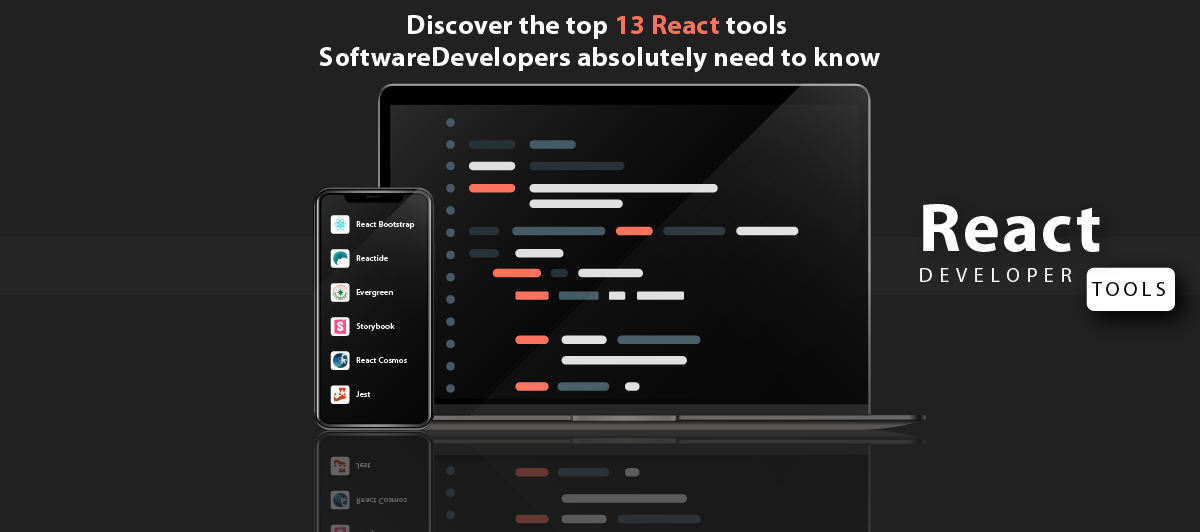Top 13 React Tools That Every Software Developer Should Know
Quick Summary: This article provides valuable insights for React developers aiming to enhance productivity and code quality· It offers a compilation of top react development tools to help save time and produce cleaner code.
Introduction
The best React tools are essential for today’s website and application developers. When developers and programmers use the right React tools, they can produce more usable web content and resources.
There is a constant demand for new websites, applications, and software as the digital world continues to grow.
Keeping that in mind, we explored the best React tools for 2024. To start, here is a brief primer on React tools, why they are essential, how they work, and finally, the top tools for the year ahead. And why you need a Leading React.js services business?
What Is React And Why Prefer It?
Firstly, React is an open-source JavaScript library designed by Facebook geared towards making interactive user interfaces (UI). Secondly, React ecosystem is versatile and facilitates creating apps and websites, building UI test cases, and reusing existing website code on mobile counterparts. Additionally, it improves UI and web application performances.
Secondly, Reactjs developers design user-friendly features in websites and applications. Additionally, they are commonly referred to as front-end developers – professionals who focus on everything users interact with on applications and web browsers.
What Are React Tools?
Firstly, React tools are a series of extensions, frameworks, and 25 React Component Libraries invented to facilitate React development.
Secondly, Reactjs Developers utilize testing utilities, Best React Design Patterns, code generators, debugging extensions, and other React tools to build more powerful, more stable code while saving useful development time.
Lastly, many tools operate as extensions on browsers such as Chrome or Firefox.
Why Are React Tools Required?
React js developers who want to design better code and do it faster should utilize React tools.
Here is the reason why React tools are an integral part of any DevOps project.
Firstly, you can check and debug your application conveniently.
Secondly, you can install React tools seamlessly onto your browser, so you have a robust resource within easy reach whenever you require it.
Thirdly, the “components” tab presents you with a quick look at your root React components generated on a given page. You can check and edit your components with no fuss.
Fourthly, You can check a summary of how your application re-renders by utilizing the provided “profiler” tab.
Lastly, this ability gives easy visualization of your re-renders with color-coded flame graphs and precise timing details.
In summary, Reactjs tools are a useful part of any developer’s toolkit since they allow developers to see how modifying one component will impact the rest of the components.
How to Use React Developer Tools
Let’s understand how to leverage these React developer tools in your Chrome or Firefox browser.
Firstly, you have to download the React developer. You can get the extensions/add-ons here for Firefox and here for Chrome. Download and install them onto your system’s browser.
The Chrome DevTools will have a new tab called “React” after you have installed the download. By clicking on this tab, you will get a root React components list. The root component is rendered along with its subcomponents. Select “inspect” from the right-click menu on the page in question to open React Devtools quickly.
This tab allows you to view and edit components’ props and states by selecting them. The breadcrumbs function at the bottom also lets you view the selected Component, its creator, and the Component that created it.
The React tab automatically selects the corresponding component when you inspect a DOM element on the Elements tab. A breakpoint within the render phase will also automatically select the component. A component that is automatically selected enables you to step through the render tree and see how it influences other components.
13 Best React Development Tools in 2024
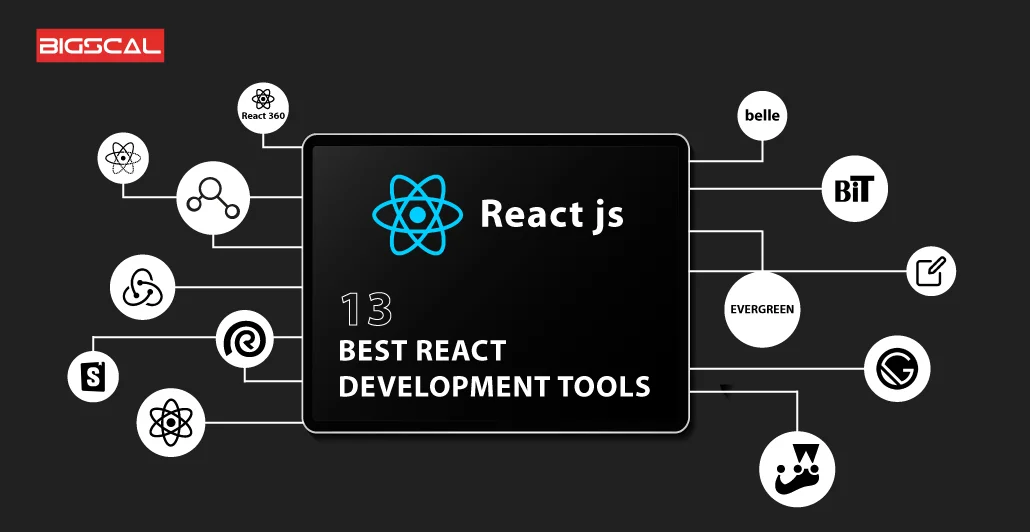
Here we curated an outstanding selection of tools to pick from, so let’s explore the top Reactjs tools that every developer should know in 2024. Moreover, all of these tools are open source.
1. Belle
Belle is a collection of easy-to-use configurable Reactjs components. This Reactjs tool allows engineers to import any of these elements to their applications: Button, Card & Select, ComboBox, Rating, TextInput, and Toggle.
Furthermore, Belle offers various features to simplify web development. It provides a collection of customizable UI components. It allows developers to build visually appealing interfaces. Additionally, Belle offers utilities for handling forms, modals, tooltips and other common UI elements, making development faster and easier.
Features
- Belle React js tool is a powerful development tool for building user interfaces with React.
- It provides a component library with pre-built UI elements for rapid development.
- It provides a responsive design, ensuring optimal user experience across devices.
2. BIT
BIT is a CLI tool designed to solve situations occurring from React components sharing. Furthermore, it is one of the outstanding React tools that allows you to manage and allocate user interface (UI) elements with your team members.
With this React tool, developers can create component-based applications that are more productive. This tool enables developers to create applications with high performance and scalability.
BIT extend the functionalities of your existing application without compromising the product quality. Furthermore, developers can add or delete the components whenever required. Additionally, they can reuse the code based on the project’s needs.
Features:
- Share and manage components easily
- Choose consumption tool
- Easy to organize and find components
- Full CI cycle for every component
- Allows cross-project workflow for shared components.
- Extend and integrate.
3. Create React App
This single command-line tool was designed by Facebook, supporting developers to speed up the creation of new React projects. Furthermore, this Reactjs tool delivers a front-end build pipeline, sets the developer’s environment, and optimizes the application for the next production. Therefore, Reactjs developers do not need to consume time on configuration duties.
With Create React App, you can easily create applications for Linux, macOS, and Windows. Since Babel and Webpack are preconfigured, you can focus on your code instead of installing additional tools. Nevertheless, you must align with Node JS 14.0.0 for your local development machine (not required for the server).
Features:
- Browser list support
- Support for react hooks
- Linting Support for Typescript
4. Evergreen
Evergreen is an out-of-the-box UI framework for React that is acknowledged for its vast documentation.
Furthermore, this tool brags a vast selection of ready-to-use elements, though it also enables customization.
It uses popovers to show related information when you click on something. These components can be easily imported by your developers by downloading and installing the Evergreen UI package. In general, such React development tools are designed to provide a smart development environment that works out of the box.
Features:
- Works out of Box
- Easy to implement
- Enterprise-Grade
- Flexible & composable
- Amazing documentation
5. Gatsby
Gatsby tool allows developers to create light and fast applications.
Furthermore, it works with many additional data sources, such as Markdown files, and CMS like Contentful or WordPress, REST, or GraphQL API, to easily manage the content.
Gatsby simplifies tasks like creating pages, handling data and optimizing performance. It is popular among developers for its simplicity and powerful features in building impressive websites.
Features:
- Gatsby has inbuilt optimisation for performance.
- Build fast and modern websites
- Provides extensive plugin support for adding functionality
- Provide in-built seo features
6. Jest
Jest was designed by Facebook to test React components. Furthermore, It’s a versatile framework and also performs on different JS frameworks such as Angular, Babel, Node, TypeScript, and Vue. Jest was invented by the same teams who designed React, it’s the most suitable choice for testing.
As one of the most critical React developer tools to follow in 2024 and beyond, it can work with a range of adjacent technologies and tools, including Vue JS, Angular, TypeScript, Node JS, and Babel. Additionally, the Jest project framework supports several types of JavaScript projects with no configuration required. Thus, hire a React js developer for your project and elevate your application development to new heights.
Features:
- Snapshot Testing
- Out of Box ease
- Using Interactive Mode
- Debugging with VS Code
7. React 360
React 360 is developed to execute in web browsers. Furthermore, this react js tool brings together React’s propositional power with modern APIs like WebGL and WebVR. It enables developers to create applications that can be accessed to types of devices. This tool takes advantage of both the robust React ecosystem and modern web technologies. Additionally, it facilitates the innovation of cross-platform 360 experiences.
Features:
- Cross-platform development
- Work with pixels
- 3D media support
- Enhanced performance
8. React Proto
React proto tool allows developers to design the architecture of an application. Furthermore, developers can create a visual design, and Proto delivers the application files needed for further development work.
Additionally, React Proto is a tool for prototyping applications that allows designers and developers to collaborate. Their visual interface allows them to plan the project structure, create components, and modify their properties. In addition to dragging and dropping elements, you can write code instead.
Lastly, helps developers to describe the props in ReactJS and states.
Features:
- Quickly create, drag, and resize components
- Quick Prototyping
- Define component hierarchy
9. React Sight
The React Sight tool is a popular lightweight visualization tool that assists with the debugging of large and complex projects. Your application can be represented as a hierarchical tree of components using this tool, for example, as a flowchart. The interface has filters that let you focus on the components that you need most.
In the GitHub repository of React Sight, you can access its source code under the MIT license. Users must first install this React tool for Chrome. React Sight also supports React Router and Redux.
Features:
- React sights has virtual Dom for efficient rendering
- Component-based architecture for reusable UI elements.
- JSX syntax for declarative UI rendering
- Unidirectional data flow for predictable state management.
10. Redux
Redux is a famous JavaScript container that keeps an application’s state in a store. Furthermore, it permits any component to access and utilize it. It encloses Redux Toolkit, helpful for programmers for writing Redux logic.
Because of its ecosystem and ability to make applications more predictable, Redux is the best choice for big-scale applications. In addition, Redux comes with a developer tool that helps you understand when, how and why your application’s state has transformed.
Features:
- A unidirectional data flow
- The ability to perform time-travel debugging
- Middleware support for extending functionality
11. Rekit
Rekit is one of the best tools that provide a complete solution for cutting-edge React applications. Furthermore, helps to design amazing designs apps and provides project management tools such as Rekit Studio. This tool has a suitable command line interface and tools that handle actions, components, pages, and reducers.
The large number of users of Wreck It proves that it is one of the best tools for testing React apps. Additionally, it is a one-action design, scalable and follows a feature-driven approach.
Features:
- Scalable, testable, and maintainable
- One action per file pattern
- Feature oriented architecture
12. Storybook
Storybook is developed for designing user interfaces (UI). Furthermore, it helps to create, develop, and test UI components and provides both a UI component playground and a development environment. Also, it provides a UI component development environment for quick testing and displaying them.
By leveraging Storybook, developers can create a UI component development environment that helps them quickly test and demonstrate their work. The storybook is an open-source medium allowing developers to build their own user interface components. Therefore, hire a dedicated Reactjs developer to help you design a robust application.
A storybook is a React dev tool that generates stories matching each component’s behavior.
Features:
- Improved Speed
- Open-source
- No setup is needed
- Built-in filters that prevent deviations
13. React Cosmos
React Cosmos is a sandbox that helps developers to build and test UI components separately. Furthermore, react cosmos provides a comprehensive plan to construct reusable components. Also, It allows developers to make modifications and improvements to all the react components.
By leveraging react cosmos, developers can design components with surface dependencies. It helps them to create predictable UIs and debug for better performance by identifying relevant inputs. In addition to sharing UIs across multiple projects, react cosmos also provides laser focus, component library development and deployment, and real-time API imitation.
Features:
- Helps to build reusable and isolated react components
- Interactive component playground
- Component fixture for test data
- Hot reloading
- Streamline components development and testing workflows
Conclusion
It is clear from the discussion above that React developer tools streamline your software development process and enhance the productivity of developers. You just need to pick the best one from the above-listed react tools.
If you are unsure how to use these tools or you may not be able to choose the right one to increase developer productivity, you should consider outsourcing your requirements to our experienced and best React development services.
Bigscal is a renowned React development company. We have expertise in building scalable and high-quality react applications. We offer end-to-end react development solutions to help businesses create innovative and efficient web applications. Additionally, you can expand your React app development capabilities by utilizing our team augmentation services.
FAQ
What are React tools?
React tools are software utilities designed to enhance the development experience with React, a javascript library for building user interfaces. They assist with debugging, testing, bundling and other tasks.
What are the benefits of React tools?
React tools provide benefits such as improved productivity, streamlined development workflows, efficient debugging and testing, optimized performance, easier code organization and enhanced collaboration within a React project.
Are React Developer Tools safe?
You can download the React developer tools for free. The likelihood of malicious code being included is the same as that of React itself.
What React developers should know?
Ideally, they should have experience developing frontends, as well as extensive knowledge of JavaScript and other front-end technologies. React developer tools would be beneficial if they have knowledge of them.
Is React Dev Tools good?
When you’re working on your React applications, React Dev Tools is a great extension to have. By using them, you can easily debug your code and identify performance bottlenecks in your application.