How to Develop a Cloud-Based App: Benefits, Steps, Cost And Tips 2024
Quick Summary: In this blog, we explore the benefits, types, processes and costs of cloud app development. Cloud app development offers advantages like scalability, flexibility and reduced infrastructure cost. Cost varies based on factors like app complexity, hosting and usage. Read this blog to know more!!!
Introduction
Similarly to the cloud apps, which have gone in a one and half of a decade propagating across the globe as the most innovative platforms that technology industry has ever had, the growing impact of technology in reshaping industries is an inevitable process. These apps are a tool in the domain of the organizations and individuals to work smoothly and involve with software which is different from how it was.
With a multitude of vulnerabilities rampant in the application security domain, it becomes obvious that all those applications and their intellectual property and reputation should be secured at any cost.
Thus, creating cloud-based apps should be given top priority because it provides the convenience of accessing your app from different locations, easy scalability when user demand rises, resulting in enhanced reliability and low cost. It also promotes collaboration by allowing stakeholders to share data anywhere, anytime.
It makes accessible globally, the market grows and in much simpler processes, it develops. Running your app in the cloud by its nature implies the developing of the app strategically.
The fact is that more than 60% of corporate data is in the space of the clouds according to Statista data structures. Data storage in the cloud grows continuously over the years since the cloud technology is quickened by cloud computing function.
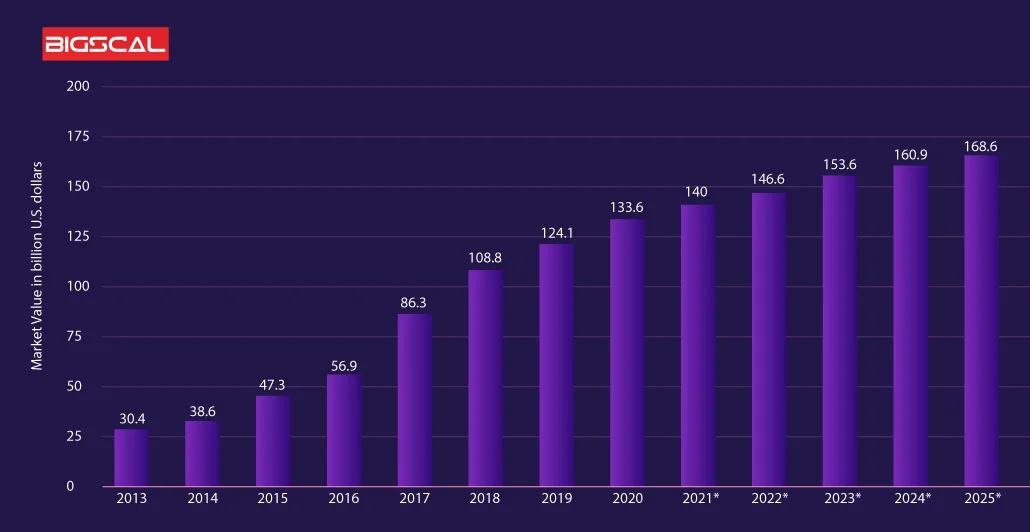
Furthermore, in 2025, cloud applications will reach USD 168.6 billion. There is an exponential increase in mobile apps migrating to cloud services. Multiple businesses benefit from that.
Do you want to develop a cloud-based app? Here, we’ll explore the world of cloud-based apps and show you how to create one.
What are Cloud-based apps?
A cloud-based app is an internet-based software application that performs in a cloud environment.
Users can use cloud-based apps without downloading them on their electronic devices. Additionally, using the internet, users can access all their data from anywhere in the world.
Furthermore, cloud-based apps allow you to use cloud-based resources, such as storage, databases, and servers. Additionally, these apps’ logic and data storage is divided between the client and server on a device.
A cloud application uses a remote server to perform these tasks. Cloud application development is advantageous because most data is stored on remote servers.
Benefits of Cloud-Based Apps
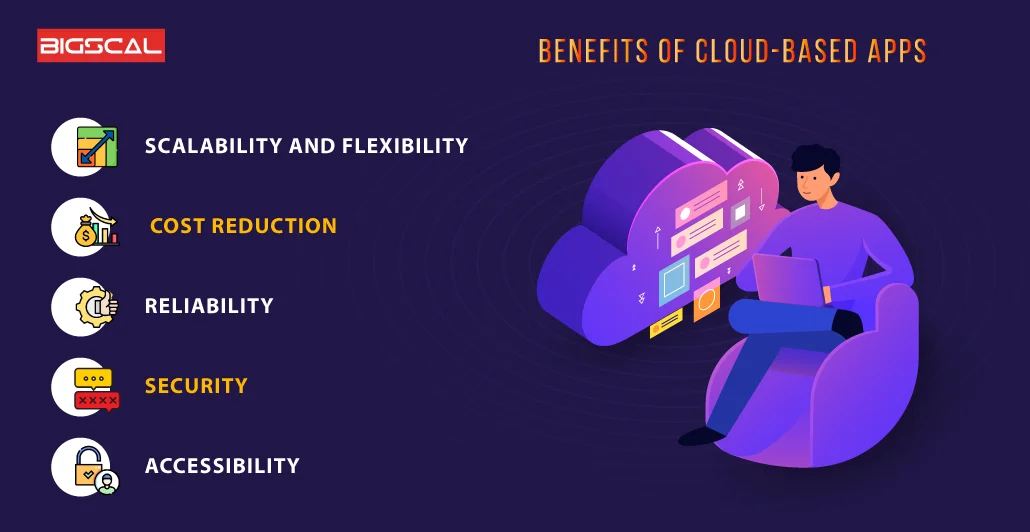
Cloud-based apps help business owners understand their customers’ needs and scale their services to fulfill the demands of their target audience and reduce security breaches incurred on servers.
Cloud-based apps provide the following benef
1. Scalability and Flexibility
Cloud-based apps enclose a flexible and dynamic architecture and can be scaled easily to adapt to the changing demand of the market.
Businesses can quickly scale their Cloud Storage by buying more space from the cloud provider. Furthermore, there is no need to purchase another server when expanding your infrastructure or resource.
Also, you don’t need to worry about getting a new server or replacing an old one, as per the business needs, you can expand the server’s storage.
Another significant benefit of cloud computing is that there is no limit on data storage, you can save as much data as you want.
2. Cost reduction
For instance, cloud initiated sites are in a position to do away with the costs that are incurred by the acquisition of expensive apparatuses such as servers.
Besides, cloud-based software operates on a fee which is only a small fraction of the total amount but it is used to handle all the equipment and its maintenance as well as server support.
The cornerstone of Cloud Computing is that you can build and create essential databases and applications immediately without spending money on a bunch of stuff like data centers, IT staff and faculties.
3. Reliability
Cloud applications are developed using inherently secure foundations based on well-known cloud infrastructure from reliable cloud service offerings.
Additionally, these vendors have been able to build a trust for credibility on application services providing the same quality of services.
This steady dependability makes things a lot easier for organizations, since it will enable them to keep operations flowing without disruptions, maintain a high level of quality in the available services, and deliver user experiences that are of top priority to them.
4. Security
The situation however is changing as Cloud Based apps become more popular. That defiantly calls for strong security measures to be perfectly set to inhibit any data protection and unauthorized access.
In addition to that, all well-known cloud hosts practice stringent security process such as data encryption, regular audits and access control for protecting the data from all sorts of breach.
Security in the cloud is ensured by installing smart programs that are intended to prevent data theft from cybercriminals or cyber thieves. Consequently its use will bring to the users a high gratification level and promote them with a sense of security that it satisfies the international safety specifications.
5. Accessibility
Unlike different applications, a cloud-based app does not need you to install it on your device and you can open it anytime especially whenever you feel like.
Another factor which is responsible for reliability of this source is the availability of the data from any internet enabled device.
Apart from that, they can work together via Internet from different countries and they can easily share and view data through the tele-war.
Types of cloud-based apps
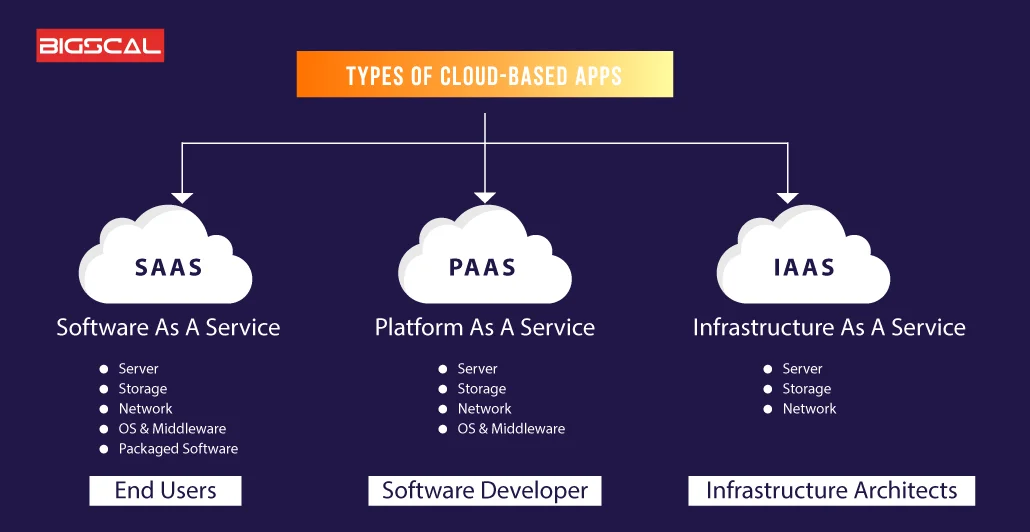
In this section, we will discover the three types of cloud-based apps:
1. Software as a service(SaaS)
Software services as a service (SaaS) are Internet-based applications that service providers provide.
Furthermore, users can access and use the software through a web browser without needing installation or maintenance, paying for the service on a subscription basis.
Uses of SaaS cloud application development
- Handling CRM (Customer relationship management) software and client data.
- Provides automated product sign-up page ad services.
- It Includes excellent auditing features and email tools etc.
- Enables collaboration and data sharing among users.
- Scalability to accommodate changing business needs.
- Reduce IT infrastructure and management burdens for businesses.
A few examples of top-notch companies invested in SaaS cloud app development are AWS, Google Apps, Salesforce, Zendesk etc.
Read more: Top 8 Benefits Of SaaS Application Development For Business
2. Platform as a Service (PaaS)
PaaS enables you to rent all the necessary resources and services required for developing applications.
Furthermore, you can rely on a cloud provider for infrastructure, development tools and operating systems etc.
This approach eliminates the need for managing hardware and software infrastructure, allowing you to focus solely on application development.
PaaS cloud applications development can be used for
- Operating systems
- Development tools
- Database running infrastructure
- Middleware
Some examples of PaaS cloud platforms are Windows Azure, Openshift, and Heroku.
3. Infrastructure as a Service (IaaS)
IaaS cloud service provider handles all your business resources and IT infrastructure, such as network, server, visualization and storage. Furthermore, you can focus on using the resources without worrying about the underlying hardware or maintenance.
Additionally, IaaS cloud services offer a great deal more than just controlling resources:
- Detailed invoice
- Security instruments
- Log access
- Tracking
- Resiliency tools (backup recovery and replication)
- Load balancing
- Clustering
The administration panel or API of your cloud provider lets you gain better insight into using IaaS cloud services, and the cloud provider manages the cloud app resources on your behalf.
Steps by steps guide to building Cloud-based Apps

Here we will guide you through the step-by-step process of cloud application development. This will help you to boost the efficiency of your app. Let’s check out the steps for cloud-based app development.
Step 1: Thorough Market Research
As you are about to invest in a cloud-based application app, it is pivotal to carry out market research.
Towards this goal, consumers’ necessity is getting identified, along with competitors and trends in current market as well.
The act of obtaining relevant data required for the analysis is responsible for providing the insight that businesses want to get to the needs of potential users. For instance, If you surf through a bunch of the cloud-based apps on the web via an internet browser, you can come up with certain features or functionalities to differentiate your app from the others.
Step 2: Hire an adept development team
The very concept of flying to the moon that is completely by oneself is unrealistic. The team must be possessing excellent knowledge, of all the aspects, of cloud technologies, programming languages, and app development frameworks, so that the app can become an integral part of the cloud world.
Moreover one must consider taking on the services of UX professionals so as to enhance the digital platform, experienced App development people and programming experts as a result the website and the mobile application will work seamlessly.
Step 3: Determine the Architecture of the cloud app
The shell of cloud-based apps vary, user-defined features might be built on these archetypes, such as microservices or serverless.
Likewise, our team needs to be aware of the requirements of the user in addition to market trends and develop the features and benefits mutually.
For example, building a web-based app for project management should be a well thought out process, where you consider adding all the features, e.g. task management, document sharing and collaboration with your teammates.
Step 4: Choose the Appropriate Tech Stack
It is vital to make a correct choice of technology as well as framework while developing applications in the cloud because it would directly affect the functionality. Lastly, the technology stack is one of the many crucial parts of the tech stack along with the programming language, which, in this case, can be Python or Node. DJs are not only using their hands on the turntables or interfaces such as Traktor, Serato or Mixxx but advance frameworks like Flask and express. Application build with server-side Javascript, domain names which are Amazon DynamoDB or MongoDB atlas.
In fact, the choice of the right cloud development tool is highly important and that’s why consulting with experts is a must. They will in turn help you to make the perfect choice of tech stack for the app by considering the features, requirements and your design.
In this regard, you should be also mindful of the scalability as to follow the updates.
Step 5: Prioritize Product Testing
Few of the test areas should be validated, like functional tests, usability tests, performance tests, and security tests.
It becomes of utmost importance to have automated testing in place, get the user acceptance ready and resolve all the ones found in the application.
When it comes to load testing, this is one of the methods to get the underlying cause of the issues as well as to confirm that the performance is okay under bogged loads.
Step 6: Launch and Continuous Updates
Through the lifecycle of the cloud-based app, there is a high-priority demand to make sure security and maintain the integrity of app due to its intensive hard testing session.
The app’s executables, scripts, and software components will be digitally signed utilizing a code signing certificate.
One of the tasks should be to get a code signing certificate, which should be used to sign all executables and packages for an app when it undergoes launch phase.
Based on the digital signature, users can be sure that the app they have is original and not have been meddled with during distribution and they are also from a source that they can easily trust
Due to verification signature check, users can build trust and give their confidence that the app is authentic.
Tips for building successful cloud-based apps
The cloud-based app designing not only sounds great but it also needs vigilant surveys and researches to minimize the risks that are embedded in the app development process. Read on a few suggestions about how to make a lot of the strengths of your app.
1. Prioritize security
Firstly, security should you take care of from the very early phases of the app development.
Secondly, in order to provide secure transportation of data, and access controls as well as authentication protocols have to be put in place to guarantee the security of the app.
Nonetheless, accompany the application often to secure the software from vulnerabilities and to address the security breaches.
2. Build for scalability
iOS App Technology Stack is another cold warrior in the arena many of them coming up in the market. The nature of this presentation is to be brief and select the steps that make it simple. Here’s a list of development tools for iOS mobile apps:Here’s a list of development tools for iOS mobile apps:
Furthermore, ensuring that your cloud-based app can adapt to any volume of users via scaling will be your first step.
In addition, utilize cloud solutions such as microservices and serverless services to make sure that resource allocation is used in the most efficient way possible and able to meet the sudden surge of user demands.
However, thirdly but very important to note, Auto-Scaling can facilitate high performance under such peak loads, which is crucial.
3. Optimize performance
Secondly, look into optimizing your app’s code, database queries, and network requests so the whole code flows smoothly.
Also, use data retrieval and processing techniques properly, Count on caching mechanisms, and resort to Content delivery network (CDN) will help.
4. Leverage Cloud Services
First hand, leverage cloud services and access them via virtualization to improve app’s performance.
Regarding this, it is needful to select cloud-based storage, database, and messaging services to evade infrastructure management responsibilities so as to focus on building your core applications fully.
Therefore, also don’t forget to make a full use of APIs and ready-to-use services that can help you perform different functions like authentication, payment processing, and push notification.
5. Ensure High Availability
The first step is to ensure the high availability of your application by implementing redundancy and failover mechanisms.
To minimize downtime and provide uninterrupted service to users, distribute your application across multiple data centers or regions, use load balancers, and use fault-tolerant architectures.
How much does it cost to build cloud-based apps?

The cost of building a cloud-based app depends upon the following factors:
- Application Features
- Company location and rate of your outsourced cloud developers.
- Project size
- The complexity of an application
- Technology stack
- Timeframe
Here we have mentioned a rough estimate:
- The cost of SaaS cloud development services can typically range from $500 up to $500,000.
- The development of a basic cloud application can take anywhere from 100 to 250 hours, and it may cost anywhere from $15,000 to $25,000 depending on the team’s contribution.
- It will cost you between $25,000 and $150,000 to develop a medium to complex cloud application.
| The complexity of the Cloud App | App Development Timeline | Approx App Development Cost |
|---|---|---|
| Simple Cloud Application | 100 – 250+ Hours | $15,000 – $25,000 |
| Medium Cloud Application | 250 – 600+ Hours | $25,000 – $80,000 |
| Complex Cloud Application | 800 – 1200+ Hours | $80,000 – $1,50,000 |
The price mentioned above does not include the hosting cost. Furthermore, you can buy any hosting service from AWS, GCP cloud hosting or Microsoft Azure etc.
In order to produce cloud-based applications, you can ask your cloud development service provider to provide a detailed estimate based on all the factors that must be taken into account.
Additionally, by using cloud application development services, you won’t have to worry about server costs, hardware complexity, or data storage concerns. In spite of this, managing cloud-based solution development can be difficult work.
How can Bigscal help you with Cloud-based app development?
Bigscal is a leading mobile app development company specializing in AI/ML, cloud computing, AR/VR, and data analytics.
When you work with our application and software development team, you can select a cloud platform (IaaS, PaaS, SaaS) aligned with your business requirements.
No matter what your business requirements are, whether you have an on-premise data center or a third-party hosting provider, our experts deliver world-class cloud consulting services.
Our services include cloud machine learning, cloud consulting, cloud-native development and flexible cloud management.
Make your cloud mobile app scalable and secure by partnering with us.
Conclusion
Business owners can leverage the power of the cloud by developing cloud-based apps to drive innovation, and most importantly, provide exceptional customer experiences.
FAQ
What are cloud-based apps?
Cloud-based applications run on the internet instead of your device. Furthermore, they store and process data on remote servers, allowing you to access and use them anywhere with an internet connection.
What is an example of a cloud-based application?
Apps that are hosted in the cloud are called cloud apps. Remote access software is designed to run on a remote server rather than on the end user’s local computer.
What are the benefits of cloud-based apps?
Cloud-based apps offer benefits such as easy accessibility from any device with an internet connection, automatic updates, cost-effectiveness, scalability and data backup, making them convenient, efficient and reliable for users.
What are the potential challenges of cloud-based app development?
It can be challenging to manage cloud costs efficiently, ensure data privacy and security, address network latency and reliability issues, handle data consistency across distributed environments, and comply with regulatory requirements.
What is the difference between web applications and cloud applications?
In general, a web application differs from a cloud application in terms of architecture· Furthermore, A web-based application needs to be constantly connected to the internet to function.





